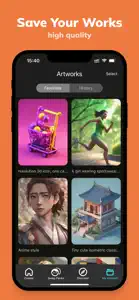Create amazing AI art with ArtGo's powerful AI image generator.
With ArtGo you can easily create abstract, deep dream AI paintings - no need for a paintbrush. Using powerful art styles, a blender, and your own rich imagination, the next great artist is you. ArtGo's new artwork creator brings the power of AI to iOS, with mind-blowing AI art tools that bring your imagination to life before your eyes. The easy-to-use AI art generator lets you describe any idea for a picture, then generates it for you almost instantly.
Got a specific or highly intricate style in mind? That’s okay, the only limit is your imagination! Worried your idea might be a little too abstract, dream-like, or surreal? If you think that ArtGo won’t be able to pull it off, just give us a try - you might be surprised! Our cutting-edge artificial intelligence tools can build the most fantastical photos in seconds, or just finesse an idea you weren’t sure how to put on paper. Whether you’re looking to create cover art for an album, a new selfie background, or just want to share some cool creations with your friends and followers, our AI text-to-image tool can help you with it all.
Plus, endless image creation & generative art means that you’ll be able to re-generate your text-to-image picture as many times as you like, until we get it right - or maybe even surprise you with what we come up with.
==ArtGo Features==
+ FAST - Create an artwork image in a few seconds
+ MANY ART STYLES - We provide dozens of art styles to choose, of course you can also customize the style of some individual artists
+ HIGH-QUALITY IMAGES - You can download or share all the creations made by ArtGo AI art tool
+ Upload local images, modify the image descriptions, and generate multiple variants.
==Wonder how it works==
+ Download ArtGo for free in the App Store
+ ArtGo will prompt you with a text-to-image bar (AI image generator), where you can type out whatever comes to mind & watch it appear as digital art. Intergalactic Van Gogh cat? Your hometown as a Salvador Dali painting? You got it.
+ Wait a few seconds (we mean it - just a few seconds!) while the AI image generator creates your image.
+ Not quite what you were looking for? No problem - re-generate! You’ll have a new, AI-generated picture in moments. Again, and again, and again.
+ Share your images on Facebook, TikTok, Instagram - you name it.
Creating art-style pictures has never been easier - type out any of your photo design needs and AI-generated art appears in a snap. Whether you’re looking for a new photo background or cover art - go ahead & give it a try! We can’t wait to see what you come up with.
Now, start your dream with ArtGo.
Terms of use: https://www.nextmob.net/about/terms
Privacy policy: https://www.nextmob.net/about/privacy
If you have any questions, please contact us: HiNextMob@gmail.com
Show less