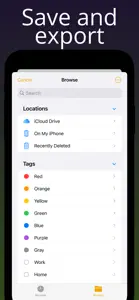Convert Text to Audio - Botz
#1 voice generator for Youtube
- Versions+1
- In-App Purchases History1
- Price History
- Description
- FAQ
Version History of Convert Text to Audio
1.07
October 2, 2024
This update includes bug fixes.
1.06
September 17, 2024
This update includes bug fixes.
1.05
April 11, 2024
This update includes bug fixes.
1.04
April 11, 2024
This update includes bug fixes.
1.03
September 12, 2023
This update includes bug fixes.
1.02
June 9, 2023
This update includes bug fixes and a new design.
1.01
May 11, 2023
This update includes bug fixes.
1.0
October 26, 2022
Convert Text to Audio In-App Purchases History
$4.99
Pro Upgrade
Unlock all pro features
Price History of Convert Text to Audio
Description of Convert Text to Audio
Convert Text to Audio: FAQ
Is the Convert Text to Audio app compatible with iPads?
Yes, the Convert Text to Audio app is compatible with iPads.
Who released the Convert Text to Audio app?
Sandratra Razafindralambo launched the Convert Text to Audio app.
What is the minimum iOS version needed for Convert Text to Audio to work?
Convert Text to Audio currently supports iOS 13.0 or later.
What user rating does the app have?
Convert Text to Audio has an exceptional rating of 4.5 out of 5, which is a testament to its quality.
What is the main genre of the Convert Text to Audio app?
Productivity Is The Primary Genre Of The Convert Text To Audio App.
What is the latest version of Convert Text to Audio?
The latest Convert Text to Audio version released is 1.07.
What date was the latest Convert Text to Audio update?
Convert Text to Audio’s most recent update was on October 5, 2024.
What was the Convert Text to Audio release date?
The app first launched on February 6, 2023.
What age rating is assigned to Convert Text to Audio?
Safe for children to use, no mature themes or inappropriate content.
Which languages does Convert Text to Audio support?
Convert Text to Audio currently features the following languages: English.
Is Convert Text to Audio available in Apple Arcade's lineup?
No, Convert Text to Audio is not available on Apple Arcade.
Are there in-app purchases available in Convert Text to Audio?
Yes, Convert Text to Audio offers in-app purchases to enhance your experience.
Is Convert Text to Audio tailored for Apple Vision Pro compatibility?
Unfortunately, Convert Text to Audio is not tailored for compatibility with Apple Vision Pro.
Are ads featured prominently in Convert Text to Audio?
No, ads are not featured prominently in Convert Text to Audio.