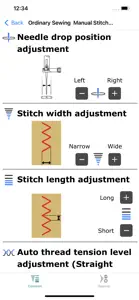Won’t scan
Maybe you could add a manual search for a certain stitch number on a particular machine?
Response from developer
Thank you very much for your comments and feedback. As AcuSpark2 is compatible with JANOME CONTINENTAL M8 PROFESSIONAL and HORIZON Memory Craft 9480 QC PROFESSIONAL, please double-check your model. The "Manual search for a certain stitch number" feature is equipped with the CONTINENTAL M8 PROFESSIONAL, please check the instruction manual. (If you have the HORIZON Memory Craft 9480 QC PROFESSIONAL, please search for the stitch from the Stitch Chart.) If you need further support, please contact "support@gm.janome.co.jp".