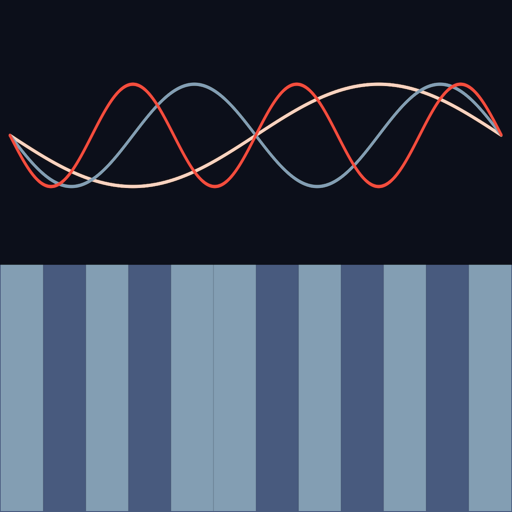$5.99

GlitchScaper
Rhythm & Glitch machine
⭐️4.8 / 5
Rating
🙌20
Ratings
📼5 scs
Content
📈37.52%
Price change
📦w/o updates
Updates frequency
🗣❌ unsupported
Your locale
- Versions
- Price History
- Description
- FAQ
All Versions of GlitchScaper
1.2
November 10, 2023
This update makes GlitchScaper an even more convenient for designing a variety of glitchy patterns and scapes.
- The new button "Multi/Single" toggles the main screen between displaying all six sound generators or displaying all controls for the selected generator on the single screen.
- The new option "Undo" allows you to revert parameters to their previous state after "Make sequence" / "Make tone" operations for each generator, as well as return to a save point that you can set before making changes to the parameters of different generators.
- Buttons that have multiple values now open a pop-up menu (but you can set the toggle values mode in app settings).
- Also have been improved the assignment of MIDI controls, export presets and built-in description.
- Fixed several minor bugs.
More1.1
May 15, 2023
- The new "Stream" mode for generators (in section "Generator - Tone") allows you to use this app as a six-channel gated effect. In this mode the generator uses a direct input stream as a signal source. This mode does not use the loop recorder and is similar to how gated effects work. The "Input" mode has been renamed to "Loop".
- A new button "Space: On, Continue, Off" has been added in the "Output" section to control the common reverb space and reverb reflections of each generator. With this button, you can turn off the overall reverb space and reverb reflections of the generators, for use external reverb / spatial effects as needed. This button also allows you to make reverb tails continue after the sequencer stops.
- Added the ability to create groups of presets. Now the list of presets can be organized more conveniently. You can create groups, move presets between groups and merge them. The "Favorites" group is created automatically when you make a preset a favorite. The "Factory" group contains all factory presets, and can be hidden in the settings.
- Added the ability to export and import presets and groups. You can save a preset or group to an external file, then import it into the app on another device.
- The "Solo" button has been added for all generators.
- Several new factory presets added.
- Improved work of generators in loop recording mode (the "Loop" mode).
- Sequencer control parameters exposed as MIDI and external parameters of Audio unit.
- Added a detailed description of the new modes to the built-in description of the app. Also available as a PDF file.
More1.0
March 28, 2023
Price History of GlitchScaper
Description of GlitchScaper
GlitchScaper is a rhythm machine with six sound generators, each controlled by a two-layer cycle sequencer, designed to easily create glitchy patterns and scapes.
To quickly find new ideas, each generator has separate options for making sequences and tones. The parameters of the new sequences and tones are set randomly, but are guided by several user-defined options, which in outline define the steps of the sequence and the type of tone or noise. This allows you make a quick draft of a pattern and then simply tweak it to get the final sound. The advanced copy function gives you ability to quickly make a new preset by copying sequences and tones from existing ones.
The tone generator makes bright and rich sounds based on 12 complex waveforms or various types of noise, and can also use an external input as a signal source. Effects transform the tone from smoothly varying to full of squeaks and rattles. Each effect is modulated by a special envelope generator with different shapes that change throughout the sequencer step.
The sound generators have individual spatial effects, as well as a common reverb space for all generators that adds an ambient layer to the final mix. The final mix can be even brighter and heavy or pumping with the built-in harmonic exciter and bass enhancer.
The intuitive interface and powerful sound design features make this application super convenient for creating your own, unique sound.
GlitchScaper is great for creating simple beats with an interesting and unusual sound, but it was originally designed for digital distorted patterns with longer steps that blend perfectly with the rhythms of classic drum machines and sequencers.
GlitchScaper is a universal application for iOS and macOS. It can work on iPhone and iPad as well as Mac / MacBook with M1 chip (and later). GlitchScaper works on iPhone and iPad standalone, as an Audio Unit or Inter-App Audio module, and supports Audiobus and Ableton Link. On MacOS, GlitchScaper can works both as a standalone application and as an Audio unit (AUv3) with DAWs and other hosts that support AUv3 plugins. All application features are available on iOS and macOS, including MIDI support (with a MIDI learn option) and audio unit parameters. GlitchScaper has a built-in detailed description of all parameters also available as PDF file on the application site.
A brief overview:
https://www.youtube.com/watch?v=_T50WVIPUPQ
https://www.youtube.com/watch?v=AeF3oBoXp80
You can find more information on GlitchScaper and other experimental audio processing apps at:
https://motion-soundscape.blogspot.com
Show less
GlitchScaper: FAQ
Yes, GlitchScaper works on iPads.
Igor Vasiliev launched the GlitchScaper app.
The minimum iOS requirement: 13.4.
The rating of 4.8 out of 5 that GlitchScaper has received from users is outstanding.
The Glitchscaper App Relates To The Music Genre.
1.2 is the newly released GlitchScaper version.
July 2, 2024 is the date of the latest GlitchScaper update.
GlitchScaper was introduced to the market on April 6, 2023.
Contains nothing objectionable, appropriate for all ages.
GlitchScaper can be used in English.
Sorry, GlitchScaper is not on Apple Arcade.
Sorry, in-app purchases are not available for users of GlitchScaper.
Sorry, GlitchScaper is not specifically engineered for compatibility with Apple Vision Pro.