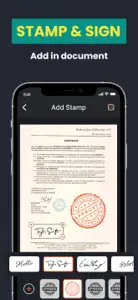About PDF Scanner & Signature Maker
- Released
- Updated
- iOS Version
- Age Rating
- Size
- Devices
- Languages
Features
Developer of PDF Scanner & Signature Maker
What's New in PDF Scanner & Signature Maker
3.3
December 17, 2024
- Minor bug fixed
Subscription plans
Upgrade Premium Version
Upgrade Premium Version
Reviews of PDF Scanner & Signature Maker
Alternatives to PDF Scanner & Signature Maker
More Applications by Mitaliben Meshiya
FAQ
Is the PDF Scanner & Signature Maker app compatible with iPads?
No, PDF Scanner & Signature Maker does not work on iPads.
Who launched the PDF Scanner & Signature Maker app?
PDF Scanner & Signature Maker was launched by Mitaliben Meshiya.
What iOS version is needed to run the PDF Scanner & Signature Maker app?
The minimum iOS requirement: 15.6.
What is the current app rating?
The PDF Scanner & Signature Maker app has a consumer rating of 4.8 and gets a lot of positive feedback.
What genre is the PDF Scanner & Signature Maker app?
The App Category Of Pdf Scanner & Signature Maker Is Productivity.
What PDF Scanner & Signature Maker application version is the latest one?
3.3 is the most recent version of PDF Scanner & Signature Maker.
When did the last PDF Scanner & Signature Maker update come out?
The latest PDF Scanner & Signature Maker update was released on January 6, 2025.
When did PDF Scanner & Signature Maker get launched?
The PDF Scanner & Signature Maker app originally came out on July 3, 2024.
What content advisory rating does PDF Scanner & Signature Maker have?
PDF Scanner & Signature Maker doesn’t contain potentially objectionable material and is rated Mitaliben Meshiya.
What are the languages supported by the PDF Scanner & Signature Maker app?
Currently, PDF Scanner & Signature Maker supports Danish, Dutch, English and 20 more.
Is PDF Scanner & Signature Maker featured among Apple Arcade's game offerings?
Sorry, PDF Scanner & Signature Maker is not part of Apple Arcade.
Does PDF Scanner & Signature Maker contain in-app purchases?
Certainly! PDF Scanner & Signature Maker contains in-app purchases for users.
Is PDF Scanner & Signature Maker designed for Apple Vision Pro integration?
Sorry, PDF Scanner & Signature Maker is not designed for integration with Apple Vision Pro.
Are ads featured prominently in PDF Scanner & Signature Maker?
Yes, ads are featured prominently in PDF Scanner & Signature Maker.