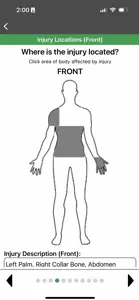About Safety Reports All in One | SR
- Released
- Updated
- iOS Version
- Age Rating
- Size
- Devices
- Languages
Features
Developer of Safety Reports All in One | SR
What's New in Safety Reports All in One | SR
1.2
November 19, 2024
Bug fixes Spanish translations for all apps Incidents: Increase # of user defined fields Observations: Immediately Corrected option Training: Add Division and Community fields
MoreAlternatives to Safety Reports All in One | SR
More Applications by Safety-Reports.com, Inc.
FAQ
Does Safety Reports All in One | SR work on iPads?
Yes, Safety Reports All in One | SR is iPad-friendly.
Who made the Safety Reports All in One | SR app?
Safety-Reports.com, Inc. developed the Safety Reports All in One | SR app.
What is the minimum iOS version needed for Safety Reports All in One | SR to work?
Your iOS device must be running iOS 9.0 or above.
What user rating does the app have?
The Safety Reports All in One | SR app doesn’t have enough ratings and reviews yet.
What genre is the Safety Reports All in One | SR app?
The App Category Of Safety Reports All In One | Sr Is Business.
What is the recent version of Safety Reports All in One | SR?
1.2 is the newly released version of the Safety Reports All in One | SR app.
When was the last Safety Reports All in One | SR update?
The latest Safety Reports All in One | SR update was released on January 6, 2025.
When was Safety Reports All in One | SR first released?
The Safety Reports All in One | SR app originally came out on July 3, 2024.
What content advisory rating does Safety Reports All in One | SR have?
Safety Reports All in One | SR doesn’t contain potentially objectionable material and is rated Safety-Reports.com, Inc..
What are the languages supported by the Safety Reports All in One | SR app?
Currently, Safety Reports All in One | SR supports American English.
Is Safety Reports All in One | SR included in the roster of games on Apple Arcade?
No, Safety Reports All in One | SR is not on Apple Arcade.
Does Safety Reports All in One | SR support in-app purchases?
No, Safety Reports All in One | SR does not support in-app purchases.
Is Safety Reports All in One | SR designed for Apple Vision Pro integration?
Sorry, Safety Reports All in One | SR is not designed for integration with Apple Vision Pro.
Are there commercial ads in Safety Reports All in One | SR?
No, there are no commercial ads in Safety Reports All in One | SR.