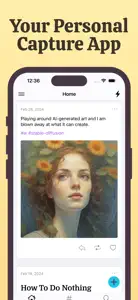Minders - Notes Journal
A Stream of Your Notes
What's New in Minders
1.3.1
November 20, 2024
- Moved edit from dropdown menu to its own edit button to posts to make it easier to edit them - Improved feed scrolling speed
Subscription plans
Monthly Subscription
Unlock all features, billed monthly
Reviews of Minders
Alternatives to Minders
More Applications by Allen Ussher
Minders FAQ
Is the software for Minders compatible with iPads?
Yes, Minders is compatible with iPad devices.
Who is behind the development of the Minders app?
Minders was launched by Allen Ussher.
What is the minimum iOS version required to use Minders?
The app needs iOS 15.6 or later to function properly.
What is the overall rating of the app?
Minders has a consumer rating of 5 and receives plenty of positive reviews.
What’s the app category of Minders?
The Main Genre Of The Minders App Is Lifestyle.
What is the recent version of the Minders app?
1.3.1 is the newly released Minders version.
When was the last update for Minders released?
Minders rolled out its latest update on December 2, 2024.
When was Minders introduced to the market?
Minders originally came out on July 2, 2024.
What is the age rating for Minders?
Minders is suitable for children aged Allen Ussher.
What are the languages supported by Minders?
Minders is available in English.
Can I enjoy Minders by subscribing to Apple Arcade?
Sorry, Minders is not on Apple Arcade.
Can I find in-app purchases in Minders?
Absolutely! In-app purchases are available for users of Minders.
Can I use Minders with Apple Vision Pro?
No, you cannot use Minders with Apple Vision Pro.
Does Minders incorporate ads within the app?
No, Minders does not incorporate ads within the app.