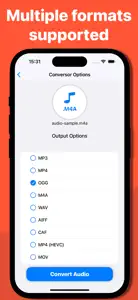Audio Converter: MP3, WAV, OGG
Video and audio conversion
About Audio Converter
- Released
- Updated
- iOS Version
- Age Rating
- Size
- Devices
- Languages
Features
Developer of Audio Converter
What's New in Audio Converter
+11.0.59
December 2, 2024
- Improving quality of assets - Performance improvements - Bug fixes
MoreReviews of Audio Converter
Alternatives to Audio Converter
More Applications by Arthur Eduardo Skaetta Alvarez Desenvolvimento de Software LTDA.
Audio Converter FAQ
Does Audio Converter support iPad devices?
Yes, the Audio Converter app is compatible with iPads.
Who created the app?
The Audio Converter app was made by Arthur Eduardo Skaetta Alvarez Desenvolvimento de Software LTDA..
What minimum version of iOS does Audio Converter need?
The minimum required iOS version for the app to work is 14.0 or higher.
What do users think of the Audio Converter app?
Audio Converter has an exceptional rating of 4.8 out of 5, which is a testament to its quality.
What is the main genre of the Audio Converter app?
Productivity Is The Primary Genre Of The Audio Converter App.
Which version of Audio Converter is the latest one?
1.0.59 is the newest version of Audio Converter.
What is the update date for Audio Converter?
Audio Converter’s most recent update was on December 2, 2024.
When was the app initially released?
The app first launched on October 27, 2023.
What age rating is assigned to Audio Converter?
Safe for children to use, no mature themes or inappropriate content.
Which languages does Audio Converter support?
Audio Converter currently features the following languages: English.
Is Audio Converter part of the Apple Arcade gaming experience?
No, Audio Converter is not on Apple Arcade.
Is Audio Converter integrated with in-app purchases?
Yes, Audio Converter seamlessly integrates in-app purchases for users.
Is Audio Converter tailored for Apple Vision Pro compatibility?
Unfortunately, Audio Converter is not tailored for compatibility with Apple Vision Pro.
Are users exposed to ads in Audio Converter?
No, users are not exposed to ads in Audio Converter.