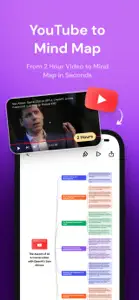Support stopped responding.
I wanted to use the function to convert the audio files to a keymap note, so I bought a pro. I waited for about 5 hours without touching the screen to convert one 13MB audio file to a keynote, but it was not converted to a keynote at all. I tried many times, but only the credit was consumed, and there was no change, so I contacted the support, but after a few exchanges, the reply was interrupted without solving the problem at all, so I thought the money I spent was wasted. I did.

Mapify: AI Mind Map, Summary
Anything to mind maps by AI
- Versions+1
- In-App Purchases History6
- Price History
- Description
- FAQ
Version History of Mapify
2.1.4
September 16, 2024
1. Improved the basic information included in feedback emails. 2. Fixed other known issues.
2.1.3
September 5, 2024
1.Support for previewing and downloading attachments 2.Fixed an issue with sharing certain types of files to Mapify 3.Fixed other known issues
More2.1.2
August 28, 2024
1.Supported landsacpe view for iPhone. 2.Supported switching app icon. 3.Fixed other known issues.
More2.1.1
August 21, 2024
- Replace the default color theme. - Optimize the issue with displaying topics upon a single click.
2.1.0
August 14, 2024
All Maps now supports displaying the source of generated mind maps and allows switching between Grid and List views. Therefore, we believe its version number deserves to be upgraded to 2.1.0~
More2.0.4
August 8, 2024
1. Optimized the Share panel; 2. Added the Grid skeleton; 3. Added support for undo/redo actions; 4. Improved various aspects of the user experience; 5. Fixed some other known issues.
More2.0.3
July 26, 2024
1. Redesigned iPad version; 2. All-new user onboarding; 3. Fixed other known issues.
More2.0.2
July 19, 2024
1. Supported converting images to mind maps through camera. 2. Supported purchasing additional credits. 3. Supported the Unlimited monthly plan. 4. Optimized toolbar display. 5. Supported saving exported images to the Photos. 6. Fixed keyboard display issues when editing topics. 7. Fixed other known issues.
More2.0.1
July 6, 2024
1. Added multiple skeletons; 2. Support for importing files, links, and other resources from other applications via Share; 3. Fixed the issue where credits were not refreshing in a timely manner; 4. Fixed the issue where the auto-collapse feature for topic was not working; 5. Fixed the issue where links in the mind map were not clickable; 6. Fixed some other known issues.
More2.0.0
July 2, 2024
We are thrilled to announce that Chatmind has rebranded as Mapify, marking a significant leap forward in the world of mind mapping and AI! ANYTHING TO MIND MAPS BY AI: - PDF/Doc to Mind Map: Summarize hundreds of pages into one clear mind map. - Website to Mind Map: Convert web content, news, and blogs into quick digests. - YouTube to Mind Map: Condense a 10-hour tutorial video into a single map. - Audio to Mind Map: Turn audio files into structured mind maps. - Image to Mind Map: Explain images as structured mind maps. - Long Text to Mind Map: Paste long texts to get summarized mind maps. ENHANCEMENTS: - Brand New UI: Enjoy a refined and intuitive user interface tailored to our new branding for improved ease of use. - Share with Link: Easily share your mind maps via links. - More Styles: Discover more colors and mind map styles to customize your maps. Update now and explore the new and improved Mapify!
MoreMapify In-App Purchases History
$9.99
Mapify Plus(Monthly)
Full feature access for a complete experience
$19.99
Mapify Pro(Monthly)
Enhanced with cutting-edge capabilities
$29.99
Mapify Unlimited(Monthly)
Unlimited usage and co-creation
$71.99
Mapify Plus(Yearly)
Full feature access for a complete experience
$143.99
Mapify Pro(Yearly)
Enhanced with cutting-edge capabilities
$214.99
Mapify Unlimited(Yearly)
Unlimited usage and co-creation
Price History of Mapify
Description of Mapify
Mapify: FAQ
Does Mapify work on iPads?
Yes, Mapify works on iPads.
Who launched the Mapify app?
XMind Ltd. launched the Mapify app.
What is the minimum supported iOS version for Mapify?
The minimum iOS requirement: 17.0.
What is the current app rating of Mapify?
The rating of 5 out of 5 that Mapify has received from users is outstanding.
What category of app is Mapify?
The Mapify App Relates To The Productivity Genre.
What is the current version of Mapify?
2.1.4 is the latest released Mapify version.
When did the last Mapify update come out?
September 20, 2024 is the date of the latest Mapify update.
When did Mapify get launched?
Mapify was introduced to the market on July 2, 2024.
What is the recommended age for Mapify?
Suitable for adults only, contains graphic violence, nudity, or sexual content.
What are the languages offered by the Mapify app?
Mapify can be used in English, French, German and 12 more.
Does Apple Arcade offer Mapify as part of its collection?
No, Mapify is not featured on Apple Arcade.
Can I make in-app purchases within Mapify?
Yes, you can make in-app purchases to unlock additional features in Mapify.
Is Mapify specifically engineered for Apple Vision Pro compatibility?
Sorry, Mapify is not specifically engineered for compatibility with Apple Vision Pro.
Are there commercial ads in Mapify?
No, there are no commercial ads in Mapify.