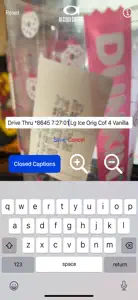About AR Closed Captions
- Released
- Updated
- iOS Version
- Age Rating
- Size
- Devices
- Languages
Features
Developer of AR Closed Captions
What's New in AR Closed Captions
1.0
November 22, 2023
Alternatives to AR Closed Captions
More Applications by Bryan Carvalho
FAQ
Does AR Closed Captions support iPad devices?
No, AR Closed Captions doesn't support iPad devices.
Who is behind the development of the AR Closed Captions app?
The AR Closed Captions app was created by Bryan Carvalho.
What is the minimum iOS version supported by AR Closed Captions?
The app needs iOS 17.0 or later to function properly.
What user rating does the AR Closed Captions app have?
The AR Closed Captions app has a consumer rating of 5 and gets a lot of positive feedback.
What genre is the AR Closed Captions app?
The App Category Of Ar Closed Captions Is Utilities.
Which version of AR Closed Captions is the latest one?
1.0 is the newest version of AR Closed Captions.
When was the last update for AR Closed Captions released?
The latest AR Closed Captions update was released on December 3, 2024.
When was AR Closed Captions introduced to the market?
The AR Closed Captions app originally came out on July 4, 2024.
What content advisory rating does AR Closed Captions have?
AR Closed Captions doesn’t contain potentially objectionable material and is rated Bryan Carvalho.
What are the languages supported by the AR Closed Captions app?
Currently, AR Closed Captions supports English.
Does Apple Arcade provide access to AR Closed Captions for its subscribers?
No, AR Closed Captions is not featured on Apple Arcade.
Can users make in-app purchases in AR Closed Captions?
Unfortunately, users cannot make in-app purchases within AR Closed Captions.
Is AR Closed Captions designed for Apple Vision Pro integration?
Sorry, AR Closed Captions is not designed for integration with Apple Vision Pro.
Are users exposed to ads in AR Closed Captions?
No, users are not exposed to ads in AR Closed Captions.