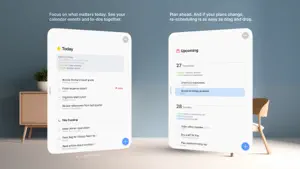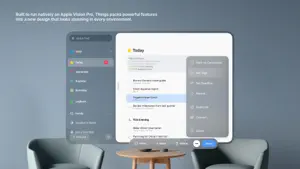MADE FOR APPLE VISION PRO
Things helps you plan your day, manage your projects, and make real progress toward your goals.
Specifically designed and built for Apple Vision Pro, the app takes full advantage of the infinite canvas around you.
• Open multiple Things windows and arrange them anywhere you like to create the perfect workspace.
• Neatly hide the sidebar to focus on just a single list. Place it next to your other apps and get things done.
• Navigate the interface with your eyes, hands, and voice. Search across your lists, drag & drop to-dos, dictate notes – all interactions are smooth and effortless.
• Connect a wireless keyboard and unleash the power of Things’ outstanding keyboard support.
• Enjoy a beautiful user interface that blends seamlessly with your physical space.
Of course, if you own Things on other devices, everything syncs instantly so you’re always up-to-date.
KEY FEATURES
• Your To-Dos
Your basic building block is the almighty To-Do—each a small step toward a great accomplishment. You can add notes, tag it, schedule it, and break it down into smaller steps.
• Your Projects
Create a Project for any big goal, then add the to-dos to reach it. Use headings to structure your list as you outline your plan. There’s also a place to jot down your notes, and a deadline to keep you on schedule.
• Your Areas
Create an Area for each sphere of your life, such as Work, Family, Finance, and so on. This keeps everything neatly organized, and helps you see the big picture as you set your plans in motion.
• Your Plan
Everything on your schedule is neatly laid out in the Today and Upcoming lists, which show your to-dos and calendar events. Each morning, see what you planned for Today and decide what you want to do. The rest is down to you :)
MORE THINGS TO LOVE
As you dive deeper, you’ll find Things packed with helpful features. Here are just a few:
• Reminders — set a time and Things will remind you.
• Repeaters — automatically repeat to-dos on a schedule you set.
• This Evening — a special place for your evening plans.
• Calendar integration — see your events and to-dos together.
• Tags — categorize your to-dos and quickly filter lists.
• Quick Find — instantly locate to-dos, headings, or tags.
• Type Travel — jump from list to list with your keyboard; just start typing!
• Magic Plus — grab the + button and drag it to insert to-dos anywhere in a list.
• Share extension — create to-dos with content from other apps.
• Mail to Things — forward an email to Things; now it’s a to-do.
• Markdown — structure & style your notes.
• And much more!
AWARD-WINNING DESIGN
Made in Stuttgart, with two Apple Design Awards to its name, Things is a fine example of German engineering: designed not only to look fantastic, but to be perfectly functional as well. Every detail is thoughtfully considered, then polished to perfection.
GET THINGS TODAY
Whatever it is you want to accomplish in life, Things can help you get there. Install the app today and see what you can do!
• Things is also available for Mac, iPad, iPhone, and Apple Watch (sold separately).
• Sync is provided for free via our Things Cloud service.
If you have any questions, please get in touch. We provide professional support and will be glad to help you!
Show less