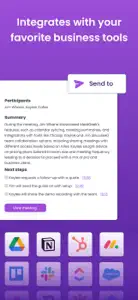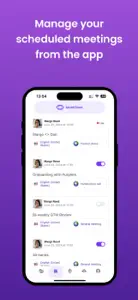MeetGeek: AI Speech To Text
Transcribe meetings & calls
What's New in MeetGeek
+11.4.0
November 26, 2024
• Added top navigation with a simple hamburger menu for easier access to features. • Improved bottom navigation by simplifying it with tags for better organization. • Enhanced the upgrade plan experience for a smoother transition. • Updated the in-app purchase platform for improved reliability and security. • Resolved a visual bug affecting the sharing icon for a cleaner interface. • Fixed a video player seek problem to ensure smoother playback. • Implemented minor UI improvements for a more polished look and feel.
MoreSubscription plans
Pro
For professionals and small teams
Reviews of MeetGeek
Alternatives to MeetGeek
MeetGeek FAQ
Does MeetGeek offer an iPad version?
MeetGeek is not iPad-compatible.
Who released the app?
MeetGeek was created by Aivision Products S.R.L..
What is the minimum iOS version to run MeetGeek?
Your iOS device should have iOS 15.0 or later installed to run the app.
What is the overall app rating of MeetGeek?
5: The MeetGeek app gets a lot of positive feedback.
What genre of app is MeetGeek?
The App Category Of The Meetgeek App Is Productivity.
Which version of the MeetGeek app is the latest one?
The newest version of MeetGeek is 1.4.0.
What is the release date of the most recent MeetGeek update?
MeetGeek released its latest update on December 2, 2024.
What was the release date of the app?
MeetGeek was initially released on July 3, 2024.
What's the content advisory rating of the MeetGeek app?
The MeetGeek app is rated Aivision Products S.R.L..
What languages is MeetGeek available in?
Currently, the MeetGeek app supports the following languages: English.
Does Apple Arcade support MeetGeek among its available titles?
Unfortunately, MeetGeek is not on Apple Arcade.
Are there opportunities for in-app purchases in MeetGeek?
Indeed, MeetGeek provides opportunities for in-app purchases.
Does MeetGeek offer compatibility with Apple Vision Pro?
No, MeetGeek does not offer compatibility with Apple Vision Pro.
Are ads featured prominently in MeetGeek?
No, ads are not featured prominently in MeetGeek.