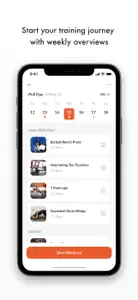Burn Training
Personal Trainer Fitness Plans
What's New in Burn Training
8.3.0
August 14, 2024
General update to improve app performance and accommodate reported issues.
Alternatives to Burn Training
More Applications by PerFIcT Inc.
FAQ
Does Burn Training work on iPads?
Yes, Burn Training works on iPads.
Who is the app developer of Burn Training?
The Burn Training app was created by PerFIcT Inc..
What is the minimum iOS version to run the Burn Training app?
The minimum supported iOS version for the app is 12.0.
What is the overall rating of the Burn Training app?
Currently, the Burn Training app has no user ratings.
What category of app is Burn Training?
The Burn Training App Relates To The Health & Fitness Genre.
Which version of Burn Training is the latest one?
8.3.0 is the newest version of Burn Training.
What is the latest update date for Burn Training?
December 11, 2024 is the date of the latest Burn Training update.
Could you provide information on the release date of Burn Training?
Burn Training was introduced to the market on July 6, 2024.
What is the recommended age for Burn Training?
May contain some mildly suggestive content, appropriate for ages 9 and up.
What are the languages offered by the Burn Training app?
Burn Training can be used in English.
Does Apple Arcade offer Burn Training as part of its collection?
No, Burn Training is not featured on Apple Arcade.
Can I make in-app purchases within Burn Training?
No, Burn Training does not include options for in-app purchases.
Is Burn Training specifically engineered for Apple Vision Pro compatibility?
Sorry, Burn Training is not specifically engineered for compatibility with Apple Vision Pro.
Are there commercial ads in Burn Training?
No, there are no commercial ads in Burn Training.