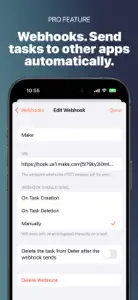Love it
Simple and effective with 0 friction
I’m a strong believer in keeping the mind clutter-free, and it seems this app is too. Not to mention it takes advantage of the Apple Magic where everything just syncs and works instantly out of the box.
Quick & Easy
Feature Requests:
- multi-select for the inbox list, i.e. to multi-export items to app of choice, to copy/paste into app of choice
- images/media/files attachments
- inbox sort by date/time, manual sort
- color flag inbox item during send, i.e. to quick prioritize inbox items (example: hold/triple tap ↑ button to change color tag and send simultaneously)
Bugs:
- slow/glitchy task sent animation
Response from developer
Thanks! Great suggestions, some of them already be in the works ;-) If you want to email me more details at support@hereand.co, I'd love to troubleshoot that slow/glitchy "task sent" animation you're seeing.