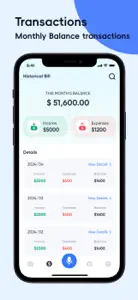Details about Expense Tracker
- Released
- Updated
- iOS Version
- Age Rating
- Size
- Devices
- Languages
Features
Developer of Expense Tracker
- Versions
- In-App Purchases History2
- Price History
- Description
- FAQ
Version History of Expense Tracker
1.1.0
August 27, 2024
Optimize the application experience
1.0.9
July 8, 2024
Further optimize user experience ~
1.0.8
June 20, 2024
Further optimize user experience ~
1.0.5
June 5, 2024
Expense Tracker In-App Purchases History
$19.99
Monthly Premium Plan
Monthly Premium Plan
$129.99
Annual Premium Plan
Annual Premium Plan
Price History of Expense Tracker
Description of Expense Tracker
Expense Tracker: FAQ
Can Expense Tracker be used on iPad devices?
No, Expense Tracker can’t be used on iPad devices yet.
Who created the app?
Expense Tracker was launched by 晓亮 霍.
What’s the minimum iOS version needed for the Expense Tracker app?
The minimum required iOS version for the app to work is 12.0 or higher.
How do users rate the Expense Tracker app?
Currently, there are no ratings to display for the Expense Tracker.
What’s the genre of the Expense Tracker app?
The App Genre Of Expense Tracker Is Finance.
Which version of Expense Tracker is the latest one?
1.1.0 is the newest version of Expense Tracker.
What is the update date for Expense Tracker?
The latest Expense Tracker update came out on September 19, 2024.
When was the app initially released?
Expense Tracker launched on July 3, 2024.
What is the content advisory rating of Expense Tracker?
晓亮 霍: The Expense Tracker app may contain content unsuitable for persons under 17 years of age.
What languages does the Expense Tracker app support?
The Expense Tracker app is now available in English, Chinese.
Is Expense Tracker one of the titles available through Apple Arcade?
No, Expense Tracker is not part of Apple Arcade.
Does Expense Tracker feature in-app purchases?
Yes, you'll find in-app purchases featured in Expense Tracker.
Is Expense Tracker optimized for use with Apple Vision Pro?
Unfortunately, Expense Tracker is not optimized for use with Apple Vision Pro.
Does Expense Tracker display any ads?
No, Expense Tracker does not display any ads.