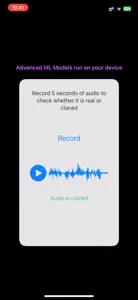AI-generated audio can be used to deceive and manipulate. TruSpeaker combats misinformation by providing secure, fast, and accurate detection of AI-generated audio directly on your device.
Key Features:
- Private On-Device Analysis: Ensures your data remains secure.
- Fast Performance: Analyzes audio in under 500ms.
- Advanced AI Detection: Identifies synthetic audio alterations with precision.
How to Use:
1. Record Audio: Open the app and press Record to create a 5 sec clip
2. Detect Clones: TruSpeaker analyzes the audio and indicates if it is real or cloned.
Detection Capabilities:
- Techniques: Identifies artifacts typical of Generative Adversarial Networks (GANs), synthetic voice synthesis, and other advanced audio generation methods.
- On-Device: Optimized for mobile devices, though limited by mobile memory and CPU speed.
- Audio: Detects most synthetic audio with just a brief sample.
Limitations:
- Focus: Primarily detects altered speech and voices, not music, sound effects, or non-speech audio.
- Accuracy: In rare cases, generated audio might be marked as real incorrectly. We continuously update our machine learning models to accommodate new audio generation techniques.
Navigate the online world confidently with TruSpeaker, ensuring the audio you hear is trustworthy.
Show less