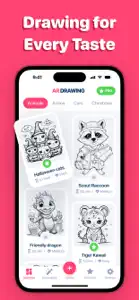About AR Drawing
- Released
- Updated
- iOS Version
- Age Rating
- Size
- Devices
- Languages
Features
Developer of AR Drawing
Summary of user reviews
Positive highlights
Negative highlights
What's New in AR Drawing
1.0
July 26, 2024
Subscription plans
AR Sketching and Drawing App
Generate custom AI art
Reviews of AR Drawing
Alternatives to AR Drawing
FAQ
Is there an iPad version available for AR Drawing?
No, the AR Drawing app is not compatible with iPads.
Who is the developer of AR Drawing?
Anna Barnes is the creator of the AR Drawing app.
What is the minimum supported iOS version for AR Drawing?
AR Drawing requires iOS 16.0 or later.
What is the current app rating of AR Drawing?
The AR Drawing app has a user rating of 4.4.
What’s the genre of the AR Drawing app?
The App Genre Of Ar Drawing Is Graphics & Design.
What’s the current version of the AR Drawing app?
The current version of AR Drawing is 1.0.
What is the date of the latest AR Drawing update?
The latest AR Drawing update came out on January 4, 2025.
When did the AR Drawing app come out?
AR Drawing launched on July 26, 2024.
What is the content advisory rating of AR Drawing?
The AR Drawing app is suitable for children aged Anna Barnes.
What languages does the AR Drawing app support?
The AR Drawing app is now available in American English.
Can I play AR Drawing through Apple Arcade's subscription?
Unfortunately, AR Drawing is not on Apple Arcade.
Does AR Drawing offer in-app purchases?
Absolutely! In-app purchases are available within AR Drawing.
Is AR Drawing optimized for use with Apple Vision Pro?
Unfortunately, AR Drawing is not optimized for use with Apple Vision Pro.
Does AR Drawing include ads as part of its experience?
No, AR Drawing does not include ads as part of its experience.