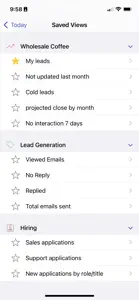Streak - CRM for Gmail
About Streak
- Released
- Updated
- iOS Version
- Age Rating
- Size
- Devices
- Languages
Features
Developer of Streak
What's New in Streak
4.2.15
November 5, 2024
- Updated libraries - Fixes a crash that could occur when viewing a box's linked boxes
Reviews of Streak
Alternatives to Streak
Streak FAQ
Can Streak support iPad devices?
Yes, Streak works on iPad devices.
Who is the developer of Streak?
Rewardly Inc. is the developer of Streak.
What is the minimum iOS version to run Streak?
Streak requires iOS 15.0 or later.
What is the overall app rating of Streak?
The average rating for the Streak app is 3.3.
What is the primary genre of the Streak app?
The Primary Genre Of The Streak App Is Productivity.
What is the current version of Streak?
4.2.15 is the latest released Streak version.
What is the date of the latest Streak update?
The latest Streak update was rolled out on December 2, 2024.
When did the Streak app come out?
The Streak app launched on February 5, 2023.
What is the content advisory rating of the Streak app?
The Streak app contains no objectionable material and is suitable for children aged Rewardly Inc..
What languages does Streak support?
You can use the Streak app in English.
Does Streak belong to Apple Arcade's curated library?
Unfortunately, Streak is not on Apple Arcade.
Are in-app purchases part of Streak?
Unfortunately, in-app purchases are not part of Streak.
Does Streak support Apple Vision Pro compatibility?
No, Streak does not support compatibility with Apple Vision Pro.
Are there commercial ads in Streak?
No, there are no commercial ads in Streak.