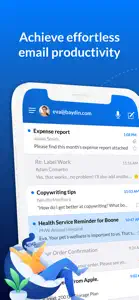What's New in Email Client
1.1.32
December 27, 2024
• Miscellaneous bug fixes and improvements
Subscription plans
Boomerang Outlook Pro Monthly
Monthly Pro Subscription
Reviews of Email Client
Alternatives to Email Client
More Applications by Baydin Inc.
FAQ
Is the software for Email Client compatible with iPads?
Yes, Email Client is compatible with iPad devices.
Who built the Email Client app?
Baydin Inc. developed the Email Client app.
What is the minimum iOS version for the Email Client app?
The Email Client app currently supports iOS 12.0 or later.
What user rating does Email Client have?
Email Client has a consumer rating of 4.6 and receives plenty of positive reviews.
What’s the app category of Email Client?
The Main Genre Of The Email Client App Is Productivity.
What’s the current version of the Email Client app?
The current version of Email Client is 1.1.32.
When did the new Email Client update happen?
Email Client rolled out its latest update on January 5, 2025.
When did Email Client first launch?
Email Client originally came out on February 5, 2023.
What is the age rating for Email Client?
Email Client is suitable for children aged Baydin Inc..
What are the languages supported by Email Client?
Email Client is available in American English, Dutch, French (France) and 5 more.
Can I enjoy Email Client by subscribing to Apple Arcade?
Sorry, Email Client is not on Apple Arcade.
Can I find in-app purchases in Email Client?
Absolutely! In-app purchases are available for users of Email Client.
Can I use Email Client with Apple Vision Pro?
No, you cannot use Email Client with Apple Vision Pro.
Does Email Client incorporate ads within the app?
Yes, Email Client incorporates ads within the app.