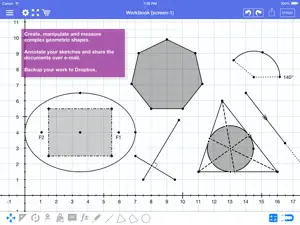Geometry Pad for Kids
- Versions
- Price History
- Description
- FAQ
Version History of Geometry Pad for Kids
2.7.9
January 13, 2016
This app has been updated by Apple to display the Apple Watch app icon. Bug fixing
More2.7.5
October 17, 2015
Stability improvements
2.7.4
September 26, 2015
Support of iOS9
2.6.0
April 29, 2014
- Polyline tool. Especially useful for measuring distances on maps - Build circle through three points - Build a triangle given two sides and an angle between them - Show Golden Section property for segments - Compass improvements: displays distance when resizing, allows to set radius manually - Calculator improvements: new functions, copy/paste (long press) - New sharing screen allows to crop exported images and PDF documents - Fix for PDF export
More2.4.8
February 19, 2014
We continue to improve Geometry Pad based on your feedback. New in this version: - Two new ways to create an ellipse: foci points + ellipse point and center + major semi-axis + ellipse point. - Lock objects to completely disable interactions (visibility menu). - Change name of a polygon in the object properties. No need to rename each vertex anymore. - Turn on/off parallel marks for a line. - Display digits in subscript and superscript by using _ and ^ symbols (e.g. A_1, B^2).
More2.4.0
October 21, 2013
Price History of Geometry Pad for Kids
Description of Geometry Pad for Kids
Geometry Pad for Kids: FAQ
Is Geometry Pad for Kids iPad-compatible?
Yes, Geometry Pad for Kids has support for iPad devices.
Who created the app?
Bytes Arithmetic LLC developed the Geometry Pad for Kids app.
What’s the minimum iOS requirement for the Geometry Pad for Kids app?
The minimum required iOS version for the app to work is 5.1.1 or higher.
How does the Geometry Pad for Kids app rank among users?
No ratings are available for the Geometry Pad for Kids app yet.
What’s the app category of Geometry Pad for Kids?
The Main Genre Of The Geometry Pad For Kids App Is Education.
What is the current version of Geometry Pad for Kids?
2.7.9 is the latest released Geometry Pad for Kids version.
What is the update date for Geometry Pad for Kids?
The last update for Geometry Pad for Kids was on November 30, 2024.
When was the app initially released?
Geometry Pad for Kids was first released on February 5, 2023.
What is the age rating of Geometry Pad for Kids?
This app is appropriate for all ages, with no offensive or inappropriate content.
What are the languages supported by Geometry Pad for Kids?
Geometry Pad for Kids is available in Dutch, English, French and 7 more.
Can I enjoy Geometry Pad for Kids by subscribing to Apple Arcade?
Sorry, Geometry Pad for Kids is not on Apple Arcade.
Can I find in-app purchases in Geometry Pad for Kids?
Sorry, in-app purchases are not available for users of Geometry Pad for Kids.
Can I use Geometry Pad for Kids with Apple Vision Pro?
No, you cannot use Geometry Pad for Kids with Apple Vision Pro.
Does Geometry Pad for Kids include ads as part of its experience?
No, Geometry Pad for Kids does not include ads as part of its experience.