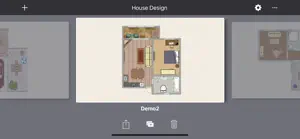About House Design Pro
- Released
- Updated
- iOS Version
- Age Rating
- Size
- Devices
- Languages
Features
Developer of House Design Pro
What's New in House Design Pro
8.1
May 17, 2019
Fix minor bugs
Reviews of House Design Pro
Alternatives to House Design Pro
More Applications by Scott Meyers
FAQ
Does House Design Pro have support for iPad devices?
Yes, House Design Pro is compatible with iPad devices.
Who developed the House Design Pro app?
The app was developed by Scott Meyers.
What is the minimum iOS version for the House Design Pro app?
House Design Pro minimum iOS requirement is iOS 12.0.
What user rating does House Design Pro have?
House Design Pro has a consumer rating of 4.3 and receives plenty of positive reviews.
What’s the app category of House Design Pro?
The Main Genre Of The House Design Pro App Is Productivity.
What is the latest House Design Pro version?
The current version of the House Design Pro app is 8.1.
What date was the latest House Design Pro update released?
House Design Pro rolled out its latest update on January 4, 2025.
What is the exact date the House Design Pro app came out?
House Design Pro originally came out on February 6, 2023.
What is the age rating for House Design Pro?
House Design Pro is suitable for children aged Scott Meyers.
What are the languages supported by House Design Pro?
House Design Pro is available in English, French, German and 6 more.
Is House Design Pro accessible through Apple Arcade's subscription model?
Unfortunately, House Design Pro is not on Apple Arcade.
Does House Design Pro allow for in-app purchases?
No, House Design Pro does not allow for in-app purchases.
Can I use House Design Pro with Apple Vision Pro?
No, you cannot use House Design Pro with Apple Vision Pro.
Are there any advertisements in House Design Pro?
No, there are no advertisements in House Design Pro.