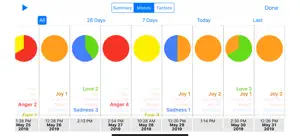About Mood
- Released
- Updated
- iOS Version
- Age Rating
- Size
- Devices
- Languages
Features
Developer of Mood
What's New in Mood
2.2
July 8, 2024
I am pleased to present you another Mood-Log update. This one has minor bug fixes and one nice feature: support for Dark Mode. Other changes: - Fixed issues where text was not always visible in Dark Mode - Update charts immediately when switching between pie and donut - Fixed drawing issue with date range selector in the Summary and Export views - Several bug fixes and some interface cleanup I continue to be grateful to all of you who have sent feedback to help make Mood-Log better!
MoreReviews of Mood
Alternatives to Mood
More Applications by Barry Langdon-Lassagne
FAQ
Is there an iPad version available for Mood?
Yes, Mood is compatible with the iPad.
Who built the Mood app?
Mood was created by Barry Langdon-Lassagne.
What is the minimum iOS version needed for Mood to work?
The Mood app currently supports iOS 13.0 or later.
What user rating does the app have?
Users love Mood, as evidenced by its outstanding rating of 4.3 out of 5.
What’s the genre of the Mood app?
The App Genre Of Mood Is Education.
What’s the latest version of the Mood app?
The latest version of Mood is 2.2.
When did the new Mood update happen?
Mood’s latest update was rolled out on December 11, 2024.
When did Mood first launch?
The app was launched on February 5, 2023.
What is the content advisory rating for the Mood app?
Family-friendly content, no mature themes or violence.
What languages does the Mood app support?
The Mood app is now available in American English.
Can I play Mood through Apple Arcade's subscription?
Unfortunately, Mood is not on Apple Arcade.
Does Mood offer in-app purchases?
Unfortunately, in-app purchases are not available within Mood.
Is Mood optimized for use with Apple Vision Pro?
Unfortunately, Mood is not optimized for use with Apple Vision Pro.
Does Mood include ads as part of its experience?
No, Mood does not include ads as part of its experience.