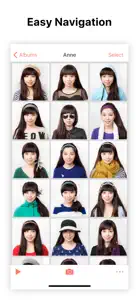About TimeShutter
- Released
- Updated
- iOS Version
- Age Rating
- Size
- Devices
- Languages
Features
Developer of TimeShutter
What's New in TimeShutter
3.6.4
October 3, 2018
We fixed a tricky memory leak bug.
Reviews of TimeShutter
Alternatives to TimeShutter
More Applications by Pixnbit Inc.
FAQ
Can TimeShutter support iPad devices?
No, TimeShutter is not available for iPad users yet.
Who is the creator of the TimeShutter app?
Pixnbit Inc. developed the TimeShutter app.
What’s the minimum iOS requirement for the TimeShutter app?
The minimum supported iOS version for the TimeShutter app is iOS 9.0.
How does the TimeShutter app rank among users?
4.5: The TimeShutter app gets a lot of positive feedback.
What genre of app is TimeShutter?
The App Category Of The Timeshutter App Is Photo & Video.
What is the latest TimeShutter version?
The current version of the TimeShutter app is 3.6.4.
When was the latest TimeShutter update?
TimeShutter released its latest update on January 4, 2025.
When was the TimeShutter app released?
TimeShutter was initially released on February 6, 2023.
What's the content advisory rating of the TimeShutter app?
The TimeShutter app is rated Pixnbit Inc..
What languages is TimeShutter available in?
Currently, the TimeShutter app supports the following languages: English, Chinese.
Is TimeShutter part of the Apple Arcade lineup of games?
Sorry, TimeShutter is not part of Apple Arcade.
Is TimeShutter eligible for in-app purchases?
No, TimeShutter is not eligible for in-app purchases.
Does TimeShutter offer compatibility with Apple Vision Pro?
No, TimeShutter does not offer compatibility with Apple Vision Pro.
Are there commercial ads in TimeShutter?
No, there are no commercial ads in TimeShutter.