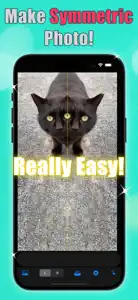SymmetPical
Make a symmetrical picture!
Details about SymmetPical
- Released
- Updated
- iOS Version
- Age Rating
- Size
- Devices
- Languages
Features
Developer of SymmetPical
- Versions
- In-App Purchases History1
- Price History
- Description
- FAQ
Version History of SymmetPical
7.0
September 18, 2024
- Added simple editing functions when selecting a photo. *Scale, Move, etc. (setting required) - Added an item to the settings screen. - Updated the layout of the settings screen. - Updated app icon. - Other minor fixes.
More6.0
May 2, 2024
- Modified the display process of boundary lines - Changed the guidance display at the start - Changed some texts in settings - Modified the display process of the utility screen - Other minor fixes
More5.0
August 4, 2022
- Adjusts some components - Available landscape mode(iPad) - Available multitasking(iPad) - Fixes other few things
More4.2
July 14, 2022
- Fixes image loading process
4.1
July 13, 2022
- Fixes image loading process - Improves to call process for camera roll and settings on iPad devices - Fixes other few things
More4.0
May 5, 2022
- Adds app tracking permission dialog. - Adjusts some components. - Available on iOS 14.0 or later. - Fixes other few things.
More3.1
February 5, 2018
This app has been updated by Apple to display the Apple Watch app icon. - Supports for iPhone X. - Fixes other few things.
More2.6
January 7, 2018
- Available on iOS 9.0 or later. - Changes app icon. - Fixes other few things.
More2.2
October 29, 2014
Version 2.1 -> 2.2 - Improve some images/icons for iPhone 6 Plus
More2.1
October 23, 2014
Version 1.1 -> 2.1 - Supports for iOS 8 - Fixes few things
MoreSymmetPical In-App Purchases History
$0.99
Extra Saving!(support trans img, expanded width)
Adds saving options in Settings! - Supports transparent images (png) - Total width can be expanded over the original length
MorePrice History of SymmetPical
Description of SymmetPical
SymmetPical: FAQ
Can SymmetPical be used on iPad devices?
Yes, you can use the SymmetPical app on iPad devices.
Who is the developer of SymmetPical?
yukihiro fujita is the developer of SymmetPical.
What is the minimum supported iOS version for SymmetPical?
SymmetPical requires iOS 14.0 or later.
What is the current app rating of SymmetPical?
Currently, the SymmetPical app has a user rating of 3.7 } and receives mild reviews.
What category is the SymmetPical app?
The App Genre Of The Symmetpical App Is Photo & Video.
What’s the current version of the SymmetPical app?
The current version of SymmetPical is 7.0.
What is the date of the latest SymmetPical update?
The date of the latest SymmetPical update is November 30, 2024.
When did the SymmetPical app come out?
SymmetPical became publicly available on February 6, 2023.
What age is SymmetPical appropriate for?
The content advisory rating for the SymmetPical app is yukihiro fujita.
What are the languages available on SymmetPical?
SymmetPical is now available to use in English, Japanese.
Does Apple Arcade support SymmetPical among its available titles?
Unfortunately, SymmetPical is not on Apple Arcade.
Are there opportunities for in-app purchases in SymmetPical?
Indeed, SymmetPical provides opportunities for in-app purchases.
Is SymmetPical fully compatible with Apple Vision Pro?
Unfortunately, SymmetPical is not fully compatible with Apple Vision Pro.
Does SymmetPical display any ads?
Yes, SymmetPical displays ads.