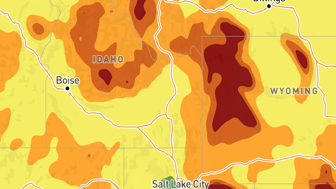What's New in OpenSnow
+16.2.0
January 3, 2025
Thanks for using OpenSnow! This update includes: Trail Maps Your favorite trail maps will now be automatically downloaded in the background so that you can quickly access them when you have little or no service on the mountain. Go to the Favorites screen and tap the “Trail Maps” tab to get started. Bug Fixes As always, we continue to squash new and old bugs. This release includes widget enhancements, updates around the “Search” tool under the “Explore” tab, and other performance improvements for All-Access and Free accounts. Snow Alerts We’ve simplified the process for creating new snow forecast and report alerts. Go to any ski resort screen, tap the alert/bell icon in the upper right, and set your 24-hour snow report and forecast threshold. Go to Settings > Notifications to view and edit all existing alerts. Stay up-to-date and never miss another snow day. Snow Widgets Personalize your iPhone and Mac home screen with custom snow report and forecast widgets. See current conditions, view the latest snow report, get the 10-day snow forecast, and keep an eye on your favorite webcams. Also, if you enjoy the app, please rate it and write a review. Thank you!
MoreSubscription plans
OpenSnow All-Access Group
1 Subscription. 4 People. Exclusive Benefits.
Events of OpenSnow
Reviews of OpenSnow
Alternatives to OpenSnow
More Applications by Cloudnine Weather LLC
FAQ
Is OpenSnow available on iPad devices?
Yes, OpenSnow can be used on iPad devices.
Who developed the OpenSnow app?
The OpenSnow app was launched by Cloudnine Weather LLC.
What is the minimum iOS version needed for OpenSnow to work?
OpenSnow minimum iOS requirement is iOS 16.0.
What user rating does the app have?
The current user rating of the OpenSnow app is 4.7.
What category of app is OpenSnow?
The Opensnow App Relates To The Weather Genre.
What is the latest OpenSnow version?
The current version of the OpenSnow app is 6.2.0.
What date was the latest OpenSnow update released?
January 4, 2025 is the exact date of the latest OpenSnow update.
What is the exact date the OpenSnow app came out?
The OpenSnow app became available to the public on February 6, 2023.
What age is OpenSnow suitable for?
Cloudnine Weather LLC: The OpenSnow app is child-friendly.
What are the languages offered by the OpenSnow app?
OpenSnow can be used in English.
Is OpenSnow accessible through Apple Arcade's subscription model?
Unfortunately, OpenSnow is not on Apple Arcade.
Does OpenSnow allow for in-app purchases?
Yes, OpenSnow allows for in-app purchases to enhance your experience.
Is OpenSnow specifically engineered for Apple Vision Pro compatibility?
Sorry, OpenSnow is not specifically engineered for compatibility with Apple Vision Pro.
Are there any advertisements in OpenSnow?
Yes, there are advertisements in OpenSnow.