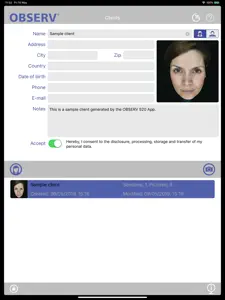OBSERV 520
Professional skin analysis
- Versions
- Price History
- Description
- FAQ
Version History of OBSERV 520
5.4.18
July 3, 2024
Support for the new iPads - Pro 11 ((M4) - Pro 13 (M4) - Air 11 (M2) - Air 13 (M2)
More5.4.17
November 28, 2023
Improvements live view brightness
5.4.16
March 24, 2023
Minor bugfixes
5.4.15
February 15, 2023
- Support for latests iPad models - Compatibility iPadOS16 - Improved stability image processing
More5.4.14
October 27, 2022
iPadOS 16 compatibility
5.4.13
April 25, 2022
Support for iPad Air 5th gen
5.4.12
October 21, 2021
iPad support updated iPadOS support
5.4.10
June 18, 2021
Support for iPad Pro 11" 3rd gen and iPad Pro 12.9" 5th gen
5.4.9
May 10, 2021
Improved memory and cpu usage to improve performance
5.4.8
December 18, 2020
- iPad Air 4th gen support - bug fix empty entry in client list after entering date of birth
Price History of OBSERV 520
Description of OBSERV 520
OBSERV 520: FAQ
Is OBSERV 520 optimized for iPad devices?
Yes, OBSERV 520 is compatible with iPad devices.
Who created the OBSERV 520 app?
OBSERV 520 was created by InnoFaith beauty sciences B.V..
What is the minimum iOS version for the OBSERV 520 app?
The minimum iOS version for the OBSERV 520 app is 12.0.
What user rating does OBSERV 520 have?
The overall user rating of OBSERV 520 is 3.
What’s the app category of OBSERV 520?
The Main Genre Of The Observ 520 App Is Health & Fitness.
What is the current version of OBSERV 520?
5.4.18 is the latest released OBSERV 520 version.
What is the latest OBSERV 520 update release date?
OBSERV 520 rolled out its latest update on December 1, 2024.
What is the exact date when OBSERV 520 came out?
OBSERV 520 originally came out on February 5, 2023.
What is the age rating for OBSERV 520?
OBSERV 520 is suitable for children aged InnoFaith beauty sciences B.V..
What are the languages supported by OBSERV 520?
OBSERV 520 is available in American English, Dutch, French (France) and 10 more.
Does Apple Arcade offer OBSERV 520 as part of its collection?
No, OBSERV 520 is not featured on Apple Arcade.
Can I make in-app purchases within OBSERV 520?
No, OBSERV 520 does not include options for in-app purchases.
Can I use OBSERV 520 with Apple Vision Pro?
No, you cannot use OBSERV 520 with Apple Vision Pro.
Can I expect ads while using OBSERV 520?
No, you can not expect ads while using OBSERV 520.