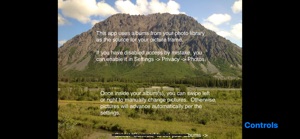Free

iDigiFrame
A Super Digital Picture Frame
⭐️3.8 / 5
Rating
🙌4
Ratings
📼3 scs
Content
📦w/o updates
Updates frequency
🗣❌ unsupported
Your locale
🧾$2.99
In-App Purchase
- Versions
- In-App Purchases History1
- Price History
- Description
- FAQ
All Versions of iDigiFrame
3.2
May 15, 2019
Added a panning option for panoramic photos in Aspect Fit or all photos in Aspect Fill. No subscription is required for this feature.
More3.1
February 6, 2019
Do you have Live Photos or videos in a frame-worthy Photos album? With a Full Access annual subscription, you'll see your Live Photos in motion, and your videos will play as well.
More2.0
October 5, 2015
Completely rewritten for modern iOS. iDigiFrame compliments the stock Photos app by allowing you to have a greater time between picture rotations. You can choose from created albums, shared albums, smart albums, or moments for your photo frame rotation.
- Now universal, works on your gigantic iPhone, too
- Works with iCloud Photo Library
- Includes a choice of time for picture rotation up to 1 hour
- Includes a choice of picture transitions
- Includes a choice of picture display aspects (fit, fill, or scale)
- Controls screen provides you a preview of the options you selected
More1.0
January 14, 2014
iDigiFrame In-App Purchases History
$2.99
Full Access
Unlocks live photos and videos.
Price History of iDigiFrame
Description of iDigiFrame
TURN YOUR IDEVICE INTO A DIGITAL PICTURE FRAME.
***************************************************
This app uses the synced albums in your Photos app, including your shared photo albums. You can select one or more albums or moments to turn your iPad, iPhone, or iPod into a digital picture frame.
>>>>>>GREAT USE FOR THAT OLD iPAD 2<<<<<<
If you use shared photo albums, your digital picture frame will even update live!
UTILITY
********
Your old, unloved iPad could be the smartest picture frame ever. Let it sit in the kitchen and display pictures until you need to surf the web for a recipe. Then pop up iDigiFrame again. Use your plus-sized iPhone as a digital picture frame at work.
ROTATION
***********
You can select continuous or random rotation.
TIME
*****
You can select from rotation times of 15sec, 30sec, 1min, 5min, 15min, 30min, or 1hr.
TRANSITIONS
*****************
You can select from four different transitions or have them apply randomly.
DISPLAY OPTIONS
***********************
You can show your pictures in aspect fit or aspect fill.
ORIENTATION
**************
Display your digital picture frame in landscape or portrait orientation. Your pictures will adjust automatically.
MOVING PICTURES!
******************
The Full Access auto-renewing annual subscription lets you see your Live Photos in motion and plays videos in your albums with the same rotation time as your pictures. If you don't have Full Access, you'll still see your Live Photos, they just won't move. See the subscription fine print information at the bottom.
SUPPORTED DEVICES
*********************
Any iDevice that can run iOS 9. I'm not sure you'd really want to use an iPhone 4s, but you could.
FEEDBACK
***********
This is a one-person operation, so I'm very receptive to your feedback. Let me know what other features you would like to see at:
www.mandevilprogramming.com
SUBSCRIPTION FINE PRINT
*************************
At confirmation of purchase, payment will be charged to your iTunes account.
Your subscription will automatically renew unless auto-renew is turned off no less than 24 hours before the end of the current subscription period. Your account will be charged for renewal within 24 hours of the end of the current subscription period. Automatic renewals are at full price.
You can manage your subscriptions or turn off auto-renewal in your Account Settings on the App Store.
Terms of use and privacy policy are at www.mandevilprogramming.com.
Show less
iDigiFrame: FAQ
Yes, the software for iDigiFrame is compatible with iPads.
The creator of iDigiFrame is Daniel Manteufel.
Currently, iDigiFrame supports iOS 9.3 or later.
3.8 out of 5 is the fair rating that iDigiFrame has received from users.
Photo & Video Is The App Genre Of The Idigiframe App.
The latest iDigiFrame version released is 3.2.
The iDigiFrame app was last updated on July 7, 2024.
iDigiFrame was released on February 6, 2023.
Child-friendly content, no violence or scary images.
The iDigiFrame app can be used in English.
Sorry, iDigiFrame is not available on Apple Arcade.
Absolutely! In-app purchases are accessible within iDigiFrame.
No, you cannot utilize iDigiFrame with Apple Vision Pro.