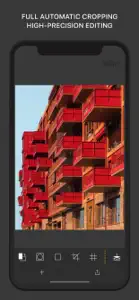About SKRWT
- Released
- Updated
- iOS Version
- Age Rating
- Size
- Devices
- Languages
Features
Developer of SKRWT
What's New in SKRWT
1.5
January 3, 2022
Hello and welcome back to SKRWT v1.5! This one is for you - we are finally releasing an update that is fixing all issues - SKRWT v1.5 should now be running smoothly on your devices again. We want to apologize for making you wait for so long. We are back at it and hope you like what we did with v1.5: • Fixed bugs and big back-end improvements • Removed all in-app purchases and made them FREE • A complete layout re-design Yes, SKRWT v1.5 comes with a new and modern look + feel! In addition to that we have removed the in-app purchases so that MRRW & 4PNTS are now for free and part of the whole SKRWT experience. Thank you for sticking around! If you like the update please consider giving it a rating - this actually helps a lot and let us know if you still have issues, comments or ideas! Stay save & stay sane! Love & Symmetry SKRWT
MoreReviews of SKRWT
Alternatives to SKRWT
FAQ
Is SKRWT iPad-friendly?
Yes, SKRWT can be used on iPad devices.
Who is the app developer of SKRWT?
SKRWT was released by Mathaeus Jagielski.
What is the minimum iOS version supported by SKRWT?
The minimum supported iOS version for the app is 9.0.
What user rating does the SKRWT app have?
The current user rating of the SKRWT app is 4.3.
What category of app is SKRWT?
The Skrwt App Relates To The Photo & Video Genre.
What SKRWT application version is the current one?
1.5 is the most recent version of the SKRWT app.
What is the latest update date for SKRWT?
January 5, 2025 is the exact date of the latest SKRWT update.
Could you provide information on the release date of SKRWT?
The SKRWT app became available to the public on February 6, 2023.
What age is SKRWT suitable for?
Mathaeus Jagielski: The SKRWT app is child-friendly.
What are the languages offered by the SKRWT app?
SKRWT can be used in Danish, Dutch, English and 21 more.
Does Apple Arcade offer SKRWT as part of its collection?
No, SKRWT is not featured on Apple Arcade.
Can I make in-app purchases within SKRWT?
Yes, you can make in-app purchases to unlock additional features in SKRWT.
Is SKRWT specifically engineered for Apple Vision Pro compatibility?
Sorry, SKRWT is not specifically engineered for compatibility with Apple Vision Pro.
Can I expect ads while using SKRWT?
No, you can not expect ads while using SKRWT.