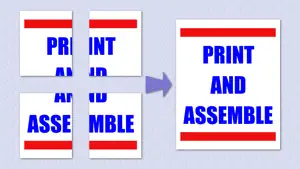About Banner Maker
- Released
- Updated
- iOS Version
- Age Rating
- Size
- Devices
- Languages
Features
Developer of Banner Maker
What's New in Banner Maker
1.8
November 13, 2017
This app has been updated by Apple to display the Apple Watch app icon. + Update for iOS 11. + Add support for ledger and A3 paper size. + Add support for iCloud drive.
MoreReviews of Banner Maker
Alternatives to Banner Maker
More Applications by Sonmbol LLC
FAQ
Can Banner Maker be used on iPad devices?
Yes, the Banner Maker software is iPad-compatible.
Who is the developer of the Banner Maker app?
The Banner Maker app was created by Sonmbol LLC.
What’s the minimum iOS version needed for the Banner Maker app?
The Banner Maker app requires iOS 11.0 or later.
How do users rate the Banner Maker app?
1.1: The Banner Maker app receives poor reviews and ratings.
What is the main genre of the Banner Maker app?
Business Is The Primary Genre Of The Banner Maker App.
Which version of the Banner Maker app is the latest one?
The newest version of Banner Maker is 1.8.
When did the new Banner Maker update come out?
The date of the last Banner Maker update is December 3, 2024.
When did Banner Maker come out?
The Banner Maker app was initially released on February 5, 2023.
What age rating does Banner Maker have?
The Banner Maker app is rated Sonmbol LLC: Contains no objectionable material.
Which languages does Banner Maker support?
Banner Maker currently features the following languages: English.
Is Banner Maker available in Apple Arcade's lineup?
No, Banner Maker is not available on Apple Arcade.
Are there in-app purchases available in Banner Maker?
No, Banner Maker does not offer in-app purchases.
Is Banner Maker tailored for Apple Vision Pro compatibility?
Unfortunately, Banner Maker is not tailored for compatibility with Apple Vision Pro.
Does Banner Maker display any ads?
No, Banner Maker does not display any ads.