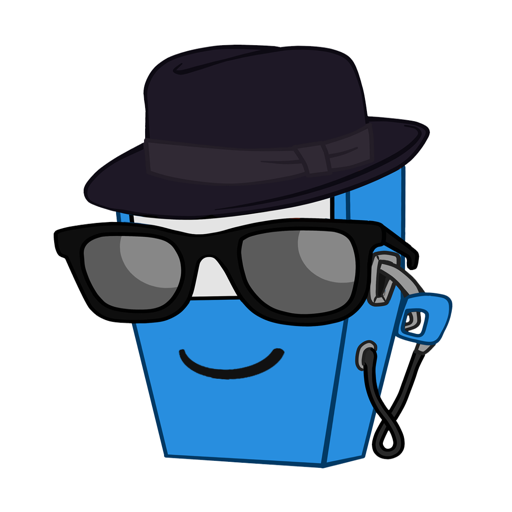$2.99

NextThere
Australia, NZ & US transit
⭐️4.8 / 5
Rating
🙌32
Ratings
📼5 scs
Content
🎪1 available
Events
📦~ in 2 weeks
Updates frequency
🗣❌ unsupported
Your locale
🧾$1.99 - $12.99
In-App Purchase
- Versions
- In-App Purchases History2
- Price History
- Description
- FAQ
All Versions of NextThere
2.1.5
April 15, 2024
• Fixed issue where stop timeline could get stuck with spinners after app is opened from background
• Fixed notification inbox not consistently showing the source journey
• Fixed an issue where the list of stops for a trip could have truncated layout
• Fixed the vehicle positioning under the map button panel when viewing a trip
• Fixed an issue with widgets not appearing in certain circumstances
More2.1.4
March 29, 2024
• Added platform numbers for Adelaide Metro and Metro Trains Melbourne stations
• Added option for high contrast colour scheme on Apple Watch app
• Improved presentation of disruption alerts when viewing a route
• Improved reliability of opening the Watch app from a complication
More2.1.3
March 14, 2024
• Added settings for Watch app
• Watch app now respects vehicle marker setting
• Fixed issue with subscriptions not transferring to Watch app correctly
More2.1.2
February 19, 2024
• Interface fixes and improvements to our Watch app
• Fixed a memory leak that could cause the app to crash when viewing a trip
More2.1.1
December 12, 2023
• Added Christmas bus tracker in Sydney/NSW
• Improved watch app performance
• Fixed an issue where pinned journeys may not appear on the watch app
More2.1.0
December 6, 2023
We’ve updated NextThere with a brand new Apple Watch app, improved maps and a new notification inbox.
iOS
• The new Inbox keeps all your disruption alerts in one place for NextThere Pro subscribers.
• The search map now includes a list of key routes near the map area, and shows the routes for key lines in your area.
• Widgets now animate as trains, buses, ferries and trams depart.
Apple Watch
• We redesigned NextThere for watchOS 10, with a fresh new look and new features to make your commute easier.
• You can now pin a journey you're about to take, and NextThere will feature it prominently in the app, on your watch face and in the watchOS 10 Smart Stack.
• Complications now show more departures, are more reliable and are configurable.
More2.0.5
March 31, 2023
• Added predictions when your service may be cancelled
• Improved nearby stop finding
• Fixed issue with loading stops and search near interstate borders
More2.0.4
March 21, 2023
• Search tab now uses our new unified map
• Fixed issues for users living near interstate boundaries
• Fixed issue that could cause widgets to prompt for subscription while already subscribed
• Fixed incorrect map buttons appearing when viewing all services from a stop
• Fixed syncing saved items to Apple Watch
• Fixed moving the map position away from the vehicle continuing to snap back to it
• Fixed positioning of real-time vehicle appearing under the map buttons sometimes
• Fixed an issue that could cause a crash on launch on iOS 14
More2.0.3
March 13, 2023
• Improved medium and large home screen widgets
• Added option to de-duplicate stops on Dashboard
• Reorganised Settings screen
• Fixed issues where Dashboard or departure board views could crash
• Fixed account registration being unavailable
More2.0.2
March 5, 2023
We've been hard at work for over a year on NextThere 2.0!
Widgets
NextThere is now on your Home Screen and Lock Screen. Widgets automatically locate your nearest station, stop or wharf and show upcoming departures. You can also pin a specific stop to appear all the time, or multiple to show the nearest from a smaller selection.
Search
We've overhauled Search to include a beautiful full screen map, complete with live vehicle locations and route lines.
Live 3D Maps
Follow your train, bus, tram or ferry with a virtual flying camera. It combines the real-time vehicle data we get from our transport partners with the GPS data from your device to detect if you're onboard and turns every corner as you do.
A New Look
NextThere has gotten a fresh coat of paint, making it easier to find the information you need at record speeds.
Bug fixes/enhancements in 2.0.2:
• Fixed an issue causing crashes on iOS 14
• Fixed a crash that could occur viewing low frequency bus stops
• Updated train carriage occupancy colours
Read more at micro.blog/nextthere
MoreNextThere In-App Purchases History
$1.99
NextThere
One month of unlimited access to NextThere.
$12.99
NextThere
One year of unlimited access to NextThere.
Price History of NextThere
Description of NextThere
If you want to know when the next train, bus, ferry or tram to your destination will arrive, you need NextThere. It's simple, fast and real-time - like having a platform indicator in the palm of your hand. It knows where you are, and with a tap you can see just the services to your destination.
• Save up to 3 stations, stops and routes you use public transport from and you'll see the next services due to depart
• Tap on a service to track your trip live
• Live train and bus load data (where available)
• Detailed alerts about disruptions, service changes and trackwork
• All in a simple, gorgeous interface designed for iOS
• VoiceOver support
NextThere covers public transport in these cities on your iPhone, iPad and Apple Watch - for free!
Australia: Sydney, Melbourne, Brisbane, Adelaide, Perth, Canberra, Hobart, Darwin, Alice Springs, Gold Coast, plus regional towns in Queensland, Tasmania and Western Australia
New Zealand: Auckland, Wellington, Christchurch
United States: San Francisco, Boston, Portland, Seattle, Honolulu
If you want some extra awesome features, you can subscribe to NextThere Pro:
• Home Screen and Lock Screen widgets to see nearby upcoming services
• Save as many stops as you like - non-subscribers are limited to three
• Receive push notifications about incidents and disruptions so you're always up to date
• Access to themes
• Access to additional settings to customise the appearance and function of the app
The subscription is optional and available in periods of either 1 month or 1 year. Payment will be charged to your Apple ID account at the confirmation of purchase. Subscription automatically renews unless it is canceled at least 24 hours before the end of the current period. Your account will be charged for renewal within 24 hours prior to the end of the current period. You can manage and cancel your subscriptions by going to your account settings on the App Store after purchase. Terms of use can be found at http://nextthere.com/support/terms.html.
Check http://nextthere.com/coverage for details on the real-time data is available in your area.
Show less
NextThere: FAQ
Yes, NextThere is optimized for iPad devices.
The creator of NextThere is AppJourney Pty Ltd.
To function properly, the app requires at least iOS 14.0.
Users have overwhelmingly positive things to say about NextThere, as evidenced by its stellar rating of 4.8 out of 5.
The App Category Of The Nextthere App Is Travel.
The latest version of the NextThere app is 2.1.5.
The latest update for NextThere was released on June 30, 2024.
The app was initially released on February 6, 2023.
Designed for children, contains no adult material.
Currently, the NextThere app supports the following languages: English.
Sorry, NextThere is not part of Apple Arcade.
Yes, NextThere is eligible for in-app purchases to enrich your usage.
No, NextThere does not offer compatibility with Apple Vision Pro.