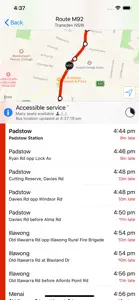Leave a Review TripView Lite
Yasssss
This is the best app!!!! ♥️♥️♥️🥶🥶🥶🥶😒😒😒😒🙏🙏🙏🙏🙏😋😋😋😋Real-time data unavailable
Real-time data unavailableDeveloper Response
If real-time data is unavailable for a particular service, this usually means that the transit operator isn’t providing any. In general, we will pass along all the real-time data provided by your transit operator.$4?!
Why should I have to pay $4 for you to save routes?? 🥴🥴🥴