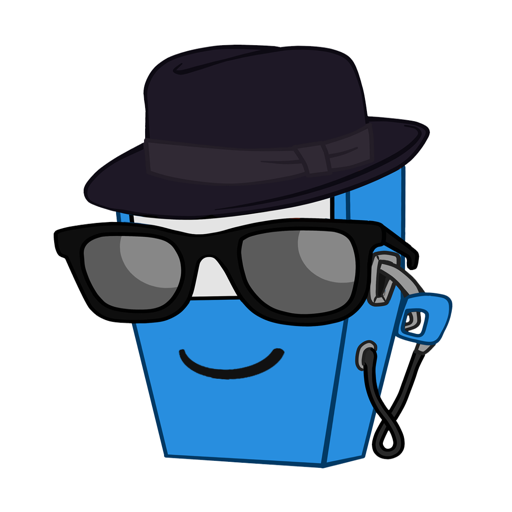Free

tramTRACKER
⭐️4 / 5
Rating
🙌5
Ratings
📼5 scs
Content
📦w/o updates
Updates frequency
🗣❌ unsupported
Your locale
- Versions
- Price History
- Description
- FAQ
All Versions of tramTRACKER
2.6.1
October 30, 2023
- Minor improvements
- bug fixes
2.6.0
August 15, 2023
Bug fixes and performance improvements.
2.5.9
February 23, 2023
Bug fixes and performance improvements
2.5.8
November 9, 2022
Reverting the tramTRACKER icon to remove masking in public transport and bug fixes.
More2.5.7
August 31, 2022
Bug fixes and performance improvements
2.5.6
December 21, 2021
- Updated Yarra Trams Logo
- Minor bug fixes and improvements
2.5.5
October 20, 2021
- The app icon is now supporting COVID-19 rules by wearing a mask
- Minor bug fixes and improvements
More2.5.4
August 11, 2021
- Minor bug fixes
2.5.3
April 22, 2021
Minor stability fixes including an issue affecting the app when it’s in use in the St Kilda area.
More2.5.2
March 31, 2021
This release contains important stability monitoring upgrades to allow us to identify and resolve app issues. We are aware of a current stability issue and intend to provide a follow-up release with a fix in the near future.
MorePrice History of tramTRACKER
Description of tramTRACKER
If you're in Melbourne, Australia, find out when your tram is coming via your iPhone device. tramTRACKER® provides digital passenger information including predicted tram arrival times, disruption updates, and information about Melbourne's tram network.
tramTRACKER features:
* Add favourite routes and receive push notifications if your route is disrupted
* App widget
* Tram and stop alarms
* Browse by Route, Nearby, Search by name/suburb, Most Recent or tram/stop ID
* View scheduled timetables
* Use the myTRAM feature to track your tram along its journey
* Filter display by route number and low-floor trams
* Get disruption and service updates
* See next low-floor and air conditioned trams
* Route-based stop lists on a built-in route map
For more information, visit yarratrams.com.au/tramtracker
For scheduled services on trains, trams and buses, download the Public Transport Victoria app.
Your feedback is important to constantly improve this application. Submit your feedback at yarratrams.com.au or call 1800 800 007 6am-midnight (all night Friday & Saturday)
Note: Continued use of GPS running in the background can dramatically decrease battery life.
Show less
tramTRACKER: FAQ
No, the software for tramTRACKER is not compatible with iPads.
The tramTRACKER app was launched by Yarra Trams.
The minimum supported iOS version for the app is 9.0.
tramTRACKER has an average rating of 4.0 out of 5.
The Primary Genre Of The Tramtracker App Is Travel.
The newest version of tramTRACKER is 2.6.1.
The most recent update for tramTRACKER was released on July 1, 2024.
The release date of the app was on February 6, 2023.
Suitable for children aged 4 and up, contains no objectionable material.
You can use the tramTRACKER app in American English.
Unfortunately, tramTRACKER is not on Apple Arcade.
Unfortunately, in-app purchases are not part of tramTRACKER.
No, tramTRACKER does not support compatibility with Apple Vision Pro.