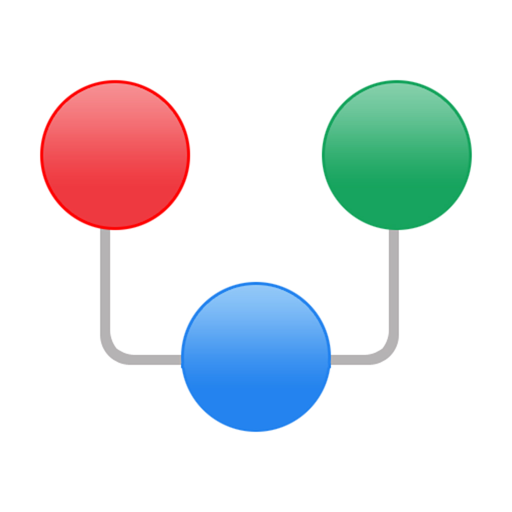Free

EZCast Pro
⭐️2.1 / 5
Rating
🙌55
Ratings
📼8 scs
Content
📦w/o updates
Updates frequency
🗣❌ unsupported
Your locale
- Versions
- Price History
- Description
- FAQ
All Versions of EZCast Pro
3.0(5)
March 23, 2023
- Launched new UI and improved user experience
- Improved mirroring performance
- Added mirroring with microphone audio
- Added flexibility of conference control
- Integrated process of device connection
- Other bugs fixed
More2.14.0
August 10, 2022
- Remove EZChannel on EZCast Pro App
- Remove EZChannel offline mode
- Update App privacy policy
- Improve UI
- Bugs fixed
More2.11.2
June 11, 2020
- Enable HTTPS for secure Internet access
- Improved connection quality
- Improved Photo layout
More2.10.2
March 23, 2020
- Fixed bug in photo casting issue
- Fixed camera freezing problem
- Fixed connection issue for preferred device
- Other bugs fixed and performance improved
More2.9.1
November 22, 2019
-Fixed UI error
-Improved system stability
2.8.2
July 2, 2019
Support Facebook native app login
2.8.0
January 30, 2019
New features:
New UI flow with Chromecast. Enjoy your Chromecast with EZCast app
New QRCode feature for connecting your phone to dongles quickly
New Bluetooth pairing feature
New UI for upgrading EZCast Wire firmware
Improvements:
Localization improved
Stability with Wire device
Performance of Web
Icons updated
Guidance updated
Content not correct at the beginning of mirror streaming
Failed to launch "Add to EZChannel"
More2.7.0
October 27, 2018
New features!
Stand-by image now offers much more styles
WeChat login is now supported
Improvements!
Improve translations texts
Icons is much more consistat now
ix EZNote and EZBoard issues
Bugs fixed
More2.6.2
May 16, 2018
fix bug
2.6.1
May 3, 2018
1.Fix: Slow Motion videos cannot be play on EZCast device
2.Improve localized string: Deutsch
3.Casting to EZCastPro dongles now works better than ever!
4.We value your privacy. This time we add some setting options for you to alter analytics options of tracking. You can also view Privacy Policy via "Privacy Policy" button in our app.
5.Some display strings have been changed so that they can be understand much more easily.
MorePrice History of EZCast Pro
Description of EZCast Pro
Thank you for choosing EZCast Pro!
EZCast Pro app is designed to work with EZCast Pro, a leading innovator of wireless display and smart office solutions.
#Features:
1. Wireless presentations - Make wireless presentations for more efficient meetings.
2. 4 screen split - Display up to 4 presentations simultaneously in a 4 screen split.
3. Take meeting minutes effectively – Use EZNote to save, annotate and edit presentation slides in real-time as meeting minutes for actionable follow-ups.
4. Organize meetings - Use Host Control to manage presentation priorities and control agendas.
5. Collaboration across the web - Save presentations online with EZKeep to collaborate better.
6. Share ideas easily – Use EZBoard to share ideas clearly to students or colleagues and give them a quiz.
7. A simpler way to broadcast – Use AirView to broadcast the presentations to attendees’ smart devices.
8. Cloud integration – Share presentations across Dropbox or other online storage service platforms for more flexible collaboration.
9. Supports OTA – Ongoing firmware upgrades to keep your dongle up to date.
10. Ensures data security – Supports encrypted transmission to keep your data safe.
Show less
EZCast Pro: FAQ
Yes, the EZCast Pro software is iPad-compatible.
NimbleTech Digital Inc. is the creator of the EZCast Pro app.
Your iOS device should have iOS 15.0 or later installed to run the app.
2.1: The EZCast Pro app gets mild reviews.
Productivity Is The Primary Genre Of The Ezcast Pro App.
The latest version of the EZCast Pro app is 3.0(5).
The date of the last EZCast Pro update is July 3, 2024.
The EZCast Pro app was initially released on February 5, 2023.
This app is rated for ages 17 and up, and contains mature themes or intense violence.
EZCast Pro currently features the following languages: Arabic, Dutch, English and 13 more.
Unfortunately, EZCast Pro is not on Apple Arcade.
Unfortunately, in-app purchases are not part of EZCast Pro.
Unfortunately, EZCast Pro is not tailored for compatibility with Apple Vision Pro.