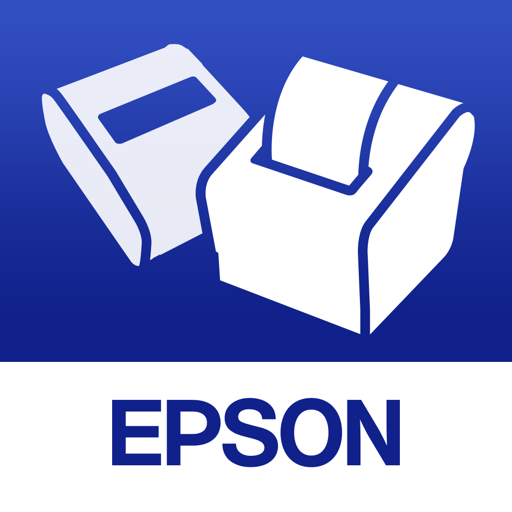Free

Epson PULSENSE View
⭐️3 / 5
Rating
🙌2
Ratings
📼4 scs
Content
📦w/o updates
Updates frequency
🗣❌ unsupported
Your locale
- Versions
- Price History
- Description
- FAQ
All Versions of Epson PULSENSE View
2.2.3
December 17, 2020
- Fixed a bug that the health care app linkage function could write about 10 times more exercise burned calories to Apple Health.
More2.2.2
November 19, 2020
- Fixed a minor problems.
2.2.1
October 8, 2020
- Fixed a bug that the values after the decimal point of body weight and body fat percentage were not linked correctly in the Apple Health linking function.
More2.2.0
September 30, 2020
- Added the function of linking with Apple Health. You can start the link from "Connect with apps" in the menu.
More2.1.9
February 12, 2019
- Fixed the problem that the layout collapsed on iOS 11.
2.1.8
October 30, 2018
- Fixed the problem that the layout collapsed on real time HR screen.
2.1.7
October 25, 2018
- Facebook posting function has been terminated.
2.1.6
May 21, 2018
- We comply with European General Data Protection Rules (GDPR)
2.1.5
January 30, 2018
- Fixed a bug preventing screenshots from posting correctly on Twitter/Facebook on iOS 11.
- Various bug fixes
More2.1.4
November 7, 2017
- Various bug fixes
Price History of Epson PULSENSE View
Description of Epson PULSENSE View
- Overview of the application
PULSENSE measures heartbeat and activity 24 hours a day, tracking your exercise across five heart rate zones, as well as steps, distance, calories, sleep quality, and mind.
"Epson PULSENSE View" is an application for iOS that allows you to view the data recorded by your PULSENSE device, making it easy to keep an eye on your daily, weekly or monthly statistics. Data will be synchronised wirelessly via Bluetooth® Smart with your iOS device, providing you with real time data on the go. In addition you can use the app to set your targets and manage your device settings including your wake-up alarm.
- Features
Simply swipe the dials to navigate through the activities at ease.
Swipe the tab in the middle at the top of the screen to the bottom in order to display the real-time meter. You can use this function to monitor your heart rate during a workout for effective heart rate zone training. Press the 'START' button to start the recording and finish the recording by pressing 'STOP' at the end of your training.
PULSENSE calculates calories burned based upon body motion and heart rate data, which is related very closely to calories burned, enabling more detailed calorie calculation. You can also input your calories manually by pressing the "PEN" button.
Sync with Health:
Read your following data from Health
- Weight
- Body Fat Percentage
- Dietary Energy
Add your following data to Health
- Steps
- Active Energy
- Heart Rate
- Battery consumption and location data
PULSENSE View relies on mobile device and Wi-Fi station data when determining your position, which is less accurate than GPS data. This application does not use a GPS data to preserve your iOS device battery.
- Supported devices
PS-100, PS-500
Show less
Epson PULSENSE View: FAQ
No, Epson PULSENSE View does not have support for iPad devices.
Seiko Epson Corporation released the Epson PULSENSE View app.
The minimum required iOS version for the app to work is 9.0 or higher.
3.0 out of 5 is the fair rating that Epson PULSENSE View has received from users.
Health & Fitness Is The App Genre Of The Epson Pulsense View App.
2.2.3 is the most recent version of the Epson PULSENSE View app.
The Epson PULSENSE View app was last updated on July 3, 2024.
Epson PULSENSE View was released on February 5, 2023.
Child-friendly content, no violence or scary images.
The Epson PULSENSE View app can be used in English, French, German and 3 more.
Unfortunately, Epson PULSENSE View is not on Apple Arcade.
Unfortunately, in-app purchases are not available within Epson PULSENSE View.
No, you cannot utilize Epson PULSENSE View with Apple Vision Pro.