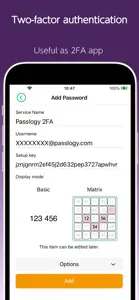4Login for Windows
Protects Windows Logon and RDP
- Versions
- Subscription Plans
- Price History
- Description
- FAQ
Version History of 4Login for Windows
4.6.0
July 18, 2024
The version 4.6.0 changes are as follows: - Supported for scanning rMQR code. - Minor bugs fixed. - The libraries are updated.
More4.5.1
November 9, 2023
The version 4.5.1 changes are as follows: - Minor bugs fixed.
4.5.0
April 6, 2023
The version 4.5.0 changes are as follows: ・A mechanism is now installed that allows you to login to the service which has adopted 4Login authentication, by scanning the dedicated QR code displayed on the service. ・Chinese (simplified and traditional) and Korean characters are now supported. ・The default value of "Hide additional characters" in password display has changed to "off".
More4.4.0
February 8, 2023
The version 4.4.0 changes are as follows: ・Two-factor authentication (RFC 6238) is now supported. ・The two-step verification key can be added via QR code. ・The layout of copyright info has been changed. ・Minor bugs have been fixed.
More4.3.0
November 7, 2022
The version 4.3.0 changes are as follows: ・A button to self-certificate location information is added to the side menu. ・Minor bugs have been fixed. ・The libraries have been updated.
More4.2.0
October 4, 2022
The version 4.2.0 changes are as follows: ・The layout of the main menu has been changed, and the primary email address and subscription of 4Login Premium are displayed. ・Minor bugs have been fixed.
More4.1.0
August 9, 2022
The version 4.1.0 changes and additions are as follows: ・The QR code reader can be started with the icon at the bottom of the slot list screen. ・Cooperation with a Windows encryption software is now supported. ・The settings for the remocon function has been moved to the main menu. ・The libraries have been updated. ・Localization info is now imported from the master file. ・Minor bugs have been fixed.
More4.0.1
May 12, 2022
The version 4.0.1 changes and additions are as follows: ・The app name, icon, and domain have been changed. ・A subscription account can now be created. ・There is a facility for cancelling a subscription inside the app. ・A paid service (4Login for Windows) is now available. ・There is now a dedicated webpage for each user (My Page). ・My Page notifications will be indicated on the app icon by a red circle. ・A user can now link the app to web browsers on external devices and open and authenticate to webpages on those external devices from inside the app.
More4.0.0
May 9, 2022
The version 4.0.0 changes and additions are as follows: - The app name and icon have been changed. - The domain for the app has been changed. - Registration to the paid service can be done. - "4 Login for Windows" (paid service) can be signed up to. - "My Page" to do settings for each user is created, and "My Page" button has been put on the main screen. - If there is a notification on My Page, a badge will be displayed on the app icon. - If the QR code of a specific site is scanned, the app will send location info. - a website can be opened in conjunction with a browser on PC. (Remocon function) - Unsubscription can be started on the app.
More3.2.1
November 8, 2021
The version 3.2.1 changes are as follows: - The default color of the characters and the background image of the password display screen has been changed. - The staff credit screen has been deleted. - Some minor bugs are fixed.
More4Login for Windows Subscription Plans
4Login Premium
monthly subscription service
Price History of 4Login for Windows
Description of 4Login for Windows
4Login for Windows: FAQ
Does 4Login for Windows work on iPad devices?
No, 4Login for Windows is not compatible with iPad devices.
Who is the developer of 4Login for Windows?
The 4Login for Windows app was made by Passlogy Co., Ltd..
What should be the minimum iOS version for 4Login for Windows?
4Login for Windows requires iOS 12.1 or later.
How do users rate 4Login for Windows?
Currently, the 4Login for Windows app has no user ratings.
What’s the app category of 4Login for Windows?
The Main Genre Of The 4login For Windows App Is Productivity.
What is the latest version of 4Login for Windows?
The latest 4Login for Windows version released is 4.6.0.
What is the date of the latest 4Login for Windows update?
4Login for Windows rolled out its latest update on October 1, 2024.
When did the 4Login for Windows app come out?
4Login for Windows originally came out on February 6, 2023.
What is the age rating for 4Login for Windows?
4Login for Windows is suitable for children aged Passlogy Co., Ltd..
What are the languages supported by 4Login for Windows?
4Login for Windows is available in English, Japanese, Korean and 2 more.
Does Apple Arcade offer 4Login for Windows as part of its collection?
No, 4Login for Windows is not featured on Apple Arcade.
Can I make in-app purchases within 4Login for Windows?
Yes, you can make in-app purchases to unlock additional features in 4Login for Windows.
Can I use 4Login for Windows with Apple Vision Pro?
No, you cannot use 4Login for Windows with Apple Vision Pro.
Does 4Login for Windows use ad-based monetization?
No, 4Login for Windows does not use ad-based monetization.