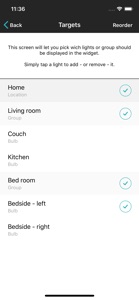$0.99

LIFX Widget
⭐️1 / 5
Rating
🙌6
Ratings
📼7 scs
Content
📦w/o updates
Updates frequency
🗣❌ unsupported
Your locale
- Versions
- Price History
- Description
- FAQ
All Versions of LIFX Widget
4.0
April 17, 2018
This app has been updated by Apple to display the Apple Watch app icon.
Updated the app for iOS 11
More3.0
August 16, 2016
- Completely updated the widget UI so it's faster and more straightforward : tap to toggle, long press to change to colour or intensity.
- Removed the scenes, since it has no added value compared to the official LIFX app
More2.0
August 4, 2015
Here we go ! LIFX Widget 2.0 is the biggest update of the widget yet.
Whats new ?
- Control your bulbs from anywhere !
LIFX Widget now uses the HTTP API, so you can control your lights even if you're not on the same network.
- Groups & Locations
The groups features was removed by a LIFX firmware update. It's back with the HTTP API !
- Scenes
Scenes configured in the official LIFX app are now displayed in the widget.
Just pick which ones you want to see in the companion app.
- A better color picker - Including crispy white support !
You can now pick colors more precisely, and add warm or crispy whites.
- A better companion app
The companion app has been rewritten from scratch, and the setup process is now easier, with default values on first setup.
More1.2
April 10, 2015
WARNING: Due to a bug on LIFX's side, if your bulbs is running the latest firmware (updated after June 15, 2015) THIS APP WON'T WORK. A new version is under development and will be updated ASAP.
If you are running an older firmware, it'll work just fine.
=======================
*If this update pleases you, please consider updating you rating, or adding a comment on the App Store*
Phew, long time no see. I’ve had a lot on my plate lately, but I’ve read all of your feedbacks and I hope this update will please most of you.
Remember, feel free to reach me via email (maxime.dechalendar@me.com), Twitter (@DCMaxxx), GitHub (DCMaxxx) if you have any questions or enquiry !
- Change your light’s intensity from the widget
You can now change the intensity of a light from the widget. Simply add one in the companion app, (such as 'Bed time', 10% brightness) and you can keep the same colour, but make your light brighter or darker.
- Live feedback when adding a colour or intensity
When you add a new value in the companion app, you can pick a light (or collection) and the selected colour/intensity will be reflected on it. It’ll be easier to pick exactly the ambiance you want.
- One more thing : Apple Watch support !
If you’re a lucky owner of the Apple Watch, you can now control your bulbs from your wrist. As with the widget, the watch app will display your configured lights, preferred colours and intensities, and you can turn your lights on & off.
And, along the way :
- Better UX when adding a LIFX light in the companion app
- Lower brightness limit
- iPhone 6 & 6 Plus optimized
More1.1
October 17, 2014
Yay, update time !
New features :
- Bulb groups : The LIFX Bulb picker now shows your bulbs groups, configured from the official LIFX app ! Add them to your notification centre,
- Reordering : Long press a light or a colour to enable reorder mode,
- Colours : Added lighter colours, including real white,
- UX : Automagically selects the light in the widget if you only have one.
Bug fixes :
- Fixed a crash of the widget on iPad and landscape iPhone 6 Plus if you only had one light,
- Fixed a typo in the widget's empty view,
- Fixed a bug where, when you have too many lights, you couldn't rename the lasts ones.
Feel free to reach me @DCMaxxx if you have any questions !
More1.0
October 10, 2014
Price History of LIFX Widget
Description of LIFX Widget
Configure which lights you want to control, your favourite colours and intensities from the companion app. That’s what will be displayed in the widget.
Then, simply open the notification centre to show the widget, and control your bulbs faster than ever !
Feel free to reach me via email (maxime.dechalendar@me.com), Twitter (@DCMaxxx), if you have any questions or enquiry !
--
You must own LIFX (http://lifx.co) bulbs in order to use this app.
LIFX Widget: FAQ
Yes, LIFX Widget works on iPad devices.
The LIFX Widget app was created by Maxime de Chalendar.
Currently, LIFX Widget supports iOS 9.0 or later.
The average rating for the LIFX Widget app is 1.0.
The Primary Genre Of The Lifx Widget App Is Utilities.
The newest version of LIFX Widget is 4.0.
The latest LIFX Widget update was rolled out on July 5, 2024.
The LIFX Widget app launched on February 5, 2023.
The LIFX Widget app contains no objectionable material and is suitable for children aged Maxime de Chalendar.
You can use the LIFX Widget app in English.
Unfortunately, LIFX Widget is not on Apple Arcade.
Unfortunately, in-app purchases are not part of LIFX Widget.
No, LIFX Widget does not support compatibility with Apple Vision Pro.