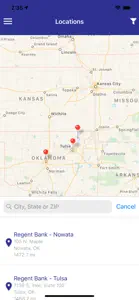Inefficient, DEFINITELY NOT user friendly!!! Does not display name of electronic withdrawal, deposit or who a check was written to. Rather it displays a bank tracking number & coding. No text alerts for ANYTHING & no options to select. Spoke to Bank and it’s not even on the radar till “possibly” 2019. On “my accounts” No running total of monies if it’s not the current month. You have to click on statements to see previous month transactions. Then statements do not show a running total of your money. Instead it’s sectioned/grouped out by debits, credits, electronic, checks & daily balance at the bottom. SO SO disappointed in my “local” bank. With the massive growth they tote & advertise, its EXTREMELY disappointing that monies will not be invested to completely overhaul this bank friendly app and not user friendly app.
Show less