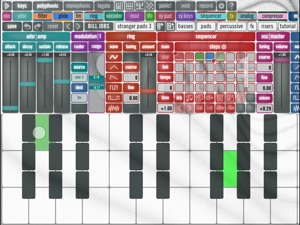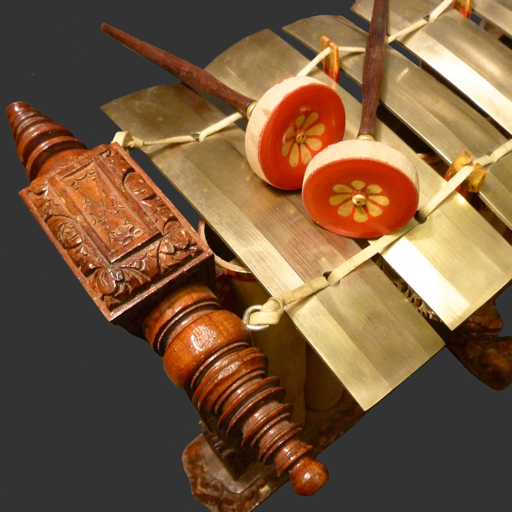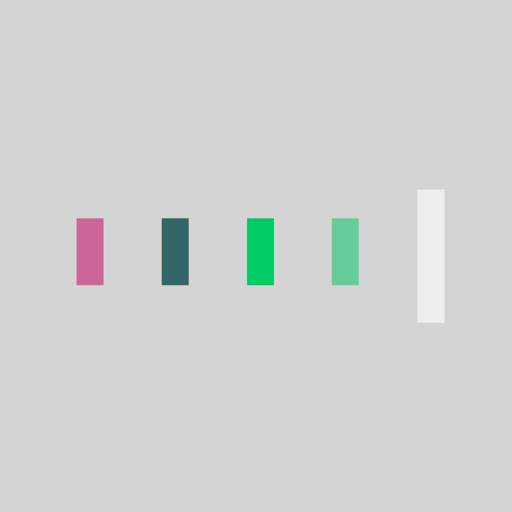$0.99

synthQ
The Queueing Synthesizer
⭐️4.2 / 5
Rating
🙌13
Ratings
📼0 sc
Content
📦w/o updates
Updates frequency
🗣❌ unsupported
Your locale
- Versions
- Price History
- Description
- FAQ
All Versions of synthQ
1.742
October 4, 2023
— Increased polyphony voice count from 4 to 10
— New MIDI Menu
— New preset group "xy fun" to demonstrate xy keys feature
— Fixed Modulation cable graphics
— Fixed IAA MIDI Input for applications such as AUM
— Maintenance and bugfixes
More1.741
May 2, 2020
— Fixed an issue where MIDI CC messages would not get written to the current preset
More1.740
November 24, 2019
— Three new effects: comb filter, mverb ("Miller verb", created by Miller Puckette), delay2 (delay line with rhythmic beat divisions)
— All effects are now stereo
— Bug fixes
More1.720
February 24, 2019
— Fixed a crash caused by editing sequencer steps on iOS 12
— Fixed lag when switching to the patterns page or loading a pattern in the sequencer
— FIxed issue where sequencer steps would stop lighting up
— Fixed a potential crash on startup
More1.7
December 12, 2018
- New BILL JOBS preset pack
- Keys light up with MIDI input
- controls bound to MIDI update visually
- added vocoder to MIDI learn controls
- fixed issue where individual MIDI binds could not be deleted by long-tapping
More1.6
June 3, 2018
— Rewritten compressor module
— New VU Meter module
— Fixed low priority sequencer notes to trigger glide at the right time
— Fixed mono/legato issues with sequencer
— Fixed sequencer step flash not working
— Minor UI fixes
More1.517
January 5, 2018
- Fixed bug with sequencer steps not lighting up properly
- Fixed bug where last saved recording wouldn't load automatically
- Disabled debug touch location dots
- Corrected Reverb FX labels ("tone/size")
More1.516
October 4, 2017
Minor bugfix/enhancement update.
- Fixed a potential crash caused by randomizing a preset and then pressing the undo or redo buttons
- Fixed FX parameters not displaying correctly
- Fixed touch handling on settings and help window
- Added select all/none functions to preset share menu
Changes as of v. 1.514:
- Moving synthQ to the background while the sequencer is playing no longer causes breaks in the audio.
- Fixed Ableton Link beat synchronization.
- MIDI In/Out now works for the sequencer.
- Fixed issues with note transposition for the sequencer.
- Input signal volume for the vocoder has been increased.
- Audiobus 3 support.
- Updated libpd version.
- 90 new presets.
More1.515
September 29, 2017
—Emergency bugfix for broken settings and help window.
—Toggling MIDI Out on/off flushes all hanging MIDI notes.
More1.514
September 29, 2017
Bugfix/enhancement update. The sequencer module has been rewritten from scratch in order to address issues with Ableton Link compliance.
Changes:
- Moving synthQ to the background while the sequencer is playing no longer causes breaks in the audio
- Fixed Ableton Link beat synchronization
- MIDI In/Out now works for the sequencer
- Fixed issues with note transposition for the sequencer
- Input signal volume for the vocoder has been increased
- Audiobus 3 support
- Updated libpd version
- 90 new presets
MorePrice History of synthQ
Description of synthQ
Introducing the queuing synthesizer for iPad.
SynthQ has been designed from the ground up with the touchscreen interface in mind. SynthQ is a subtractive synthesizer with a customizable interface. A unique module queuing system, resizable multi-octave keyboard, and intuitive cable-based modulation controls offer a truly dynamic music-making experience for iOS.
Each part of the synth is separated into units called modules. Each module snaps into place along a scrollable surface above the keyboard.
Control the number of modules shown on the screen at any time. Control which modules appear for each sound.
Tap a button on the module menu to launch a module and add it to the queue.
Drag a module up and release to remove it from the queue.
Drag a module down to move it within the queue.
Add variability to your sound by connecting different modules using virtual cables.
Alter the sound with synthQ's movable keys.
SynthQ provides an intuitive and engaging way to get started creating your own sounds, and is ideal for production, performance and music education environments.
Full feature list:
MODULES:
—three oscillators — sine, triangle, saw, square, pulse and resonant noise waves
—three adsrs — amp, filter and modulation envelopes
—filter with lowpass, hipass, bandpass, band-reject and peak filter modes
—glide
—frequency modulation oscillator
—ring modulation oscillator
—eight modulation bays with virtual cables enable interactions between modules
—three tempo-syncable LFOs with sine, triangle, saw, reverse saw, square, random curve and random step waves
—two XY matrix pads
—XY keys module turns the keyboard's movable keys into modulation sources
—sequencer module with Ableton Link support and built-in arpeggiator mode
—vocoder using microphone or Inter-App Audio Effect input
—two FX slots with chorus, flanger, phaser, reverb, tremolo, distortion, delay and bitcrush
—analog simulation with soft clipping and random pitch wavering
—midi module with pitch bender, modwheel and velocity
—master volume control
INTERFACE:
—multi-octave resizable keyboard with 10-voice polyphonic, monophonic and legato modes
—optional "sticky keys" mode locks each key to your finger after being pressed
—when used as a modulation source, sound can be altered by moving the keys in different directions
—unique rearrangeable module queuing area defines which controls are present per preset
—fully featured preset menu system with options to share and import via e-mail or iTunes File Sharing
—import presets directly from iOS mail by tapping and holding the attachment and pressing "Open in synthQ"
—functional graphic design and layout eliminates screen switching by keeping the control modules and keyboard in constant view
OTHER FEATURES:
—Audiobus 3 support with Inter-App Audio
—A=432Hz, A=440Hz and A=444Hz tuning modes
—44100k Hz, 32000 Hz and 22050 Hz sampling rate modes
—MIDI input and output per channel
—basic recording feature to save, play, loop, and share recordings
—import .WAV files from iTunes File Sharing for playback
—parallax motion effects
Follow @synthQ on Twitter for latest announcements and free preset packs, updated regularly! Share your presets with the developer for a chance to get them added to an official update!
Show less
synthQ: FAQ
Yes, synthQ can support iPad devices.
Chris Niven released the synthQ app.
To function properly, the app requires at least iOS 12.0.
Users are raving about synthQ, which has an exceptional rating of 4.2 out of 5.
Synthq Relates To The Music App Genre.
1.742 is the newly released synthQ version.
synthQ updated its app on July 1, 2024.
The release date of the app was February 6, 2023.
This app is rated for ages 4 and up, and contains only family-friendly content.
The following list of languages is supported by the synthQ app: American English.
Sorry, synthQ is not part of Apple Arcade.
Sorry, there are no in-app purchases available in synthQ.
No, synthQ does not provide support for Apple Vision Pro.