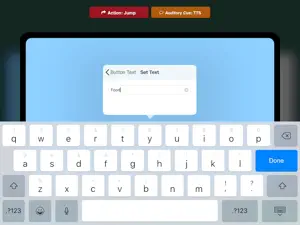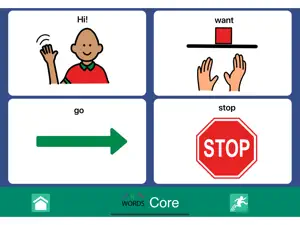About GoTalk® NOW LITE
- Released
- Updated
- iOS Version
- Age Rating
- Size
- Devices
- Languages
Features
Developer of GoTalk® NOW LITE
What's New in GoTalk® NOW LITE
6.0.12
October 27, 2024
New in 6.0.12 • Improvements for general iPadOS 18 stability, including restored access to some app settings in the iPad’s Settings app. • Restored the ability to pair with a Google account for backing up & restoring books. • Fixed an issue where duplicating certain pages would cause an app crash. • Fixed an issue where importing a page from another book would cause an app crash. • Fixed an issue where some settings would unexpectedly affect other books. New in 6.0.11 • Fixed a bug where Communication Books created on larger iPads would not display properly when using on a smaller iPad.
MoreReviews of GoTalk® NOW LITE
Alternatives to GoTalk® NOW LITE
More Applications by Attainment Company, Inc.
FAQ
Does GoTalk® NOW LITE offer an iPad version?
Yes, GoTalk® NOW LITE can support iPad devices.
Who released the GoTalk® NOW LITE app?
GoTalk® NOW LITE was released by Attainment Company, Inc..
What is the minimum iOS version for the GoTalk® NOW LITE app?
GoTalk® NOW LITE currently supports iOS 12.0 or later.
What user rating does GoTalk® NOW LITE have?
Users are raving about GoTalk® NOW LITE, which has an exceptional rating of 4.1 out of 5.
What is the category of the GoTalk® NOW LITE app?
Gotalk® Now Lite Relates To The Medical App Genre.
What GoTalk® NOW LITE application version is the latest one?
6.0.12 is the most recent version of GoTalk® NOW LITE.
What date was the latest GoTalk® NOW LITE update?
GoTalk® NOW LITE updated its app on January 4, 2025.
What was the GoTalk® NOW LITE release date?
The release date of the app was February 5, 2023.
What is the recommended age for the GoTalk® NOW LITE app?
This app is rated for ages 4 and up, and contains only family-friendly content.
What languages are available on GoTalk® NOW LITE?
The following list of languages is supported by the GoTalk® NOW LITE app: Albanian, Arabic, Czech and 15 more.
Is GoTalk® NOW LITE featured among Apple Arcade's game offerings?
Sorry, GoTalk® NOW LITE is not part of Apple Arcade.
Does GoTalk® NOW LITE contain in-app purchases?
Certainly! GoTalk® NOW LITE contains in-app purchases for users.
Does GoTalk® NOW LITE provide support for Apple Vision Pro?
No, GoTalk® NOW LITE does not provide support for Apple Vision Pro.
Are ads featured prominently in GoTalk® NOW LITE?
No, ads are not featured prominently in GoTalk® NOW LITE.