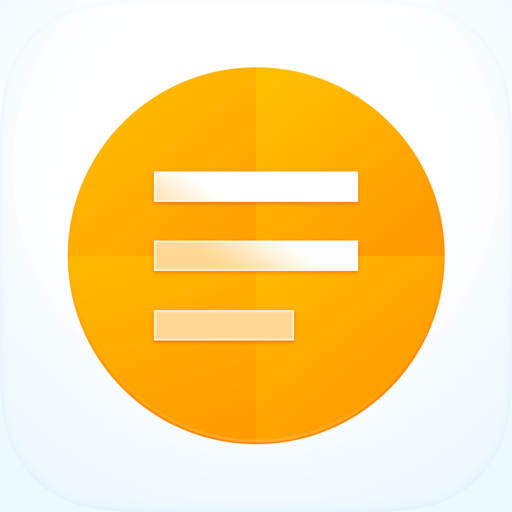Unable to read pdfs from web
Throws an error when I try to use the web pdf feature
So good
Is it good? It awesome!! Brings what is important to your screen. Easily change the screen into text you love to read. Instant hit in my family purchase. They love it. Wholeheartedly recommended
Used to work great… not any longer
Program was a game changer for me and worked great. Now all I get is a message No Content Yet.
❤️
Keep the updates coming please. My favorite app of all time. Would even pay for a subscription for new features like more color options, tags and other note management tools. Thank you!
best WEB-to-text & ON-to-offline APP
Simple to use, fully integrated to share features across iOS. It’s clean, minimal, efficient and powerful. Kudos to the developer. Will buy from appblit.
Fantastic app
I usually use google chrome browser on my iPhone but the one thing I always miss using google chrome is the reader view function that is built into safari that takes away all the ads and shows you the text and pictures of an article only. That feature is amazing but of course chrome, being owned by google which makes most of its money in advertising, would never add that function to its browser. ReaderView is the perfect app as I can load up an article (or any webpage) in chrome and then click on ReaderView and all of the annoying ads and fluff is gone and I am just left with the article and pictures that I actually wanted to read.
There is really only one main thing that I would like to request from the developers: Please add in a swipe to go back/swipe to exit function. I usually use my phone one handed when I am reading articles. The issue is that modern phones including my iPhone 12 are so large that I cannot easily reach the top left portion of the screen to press on the little “X” button to exit out of ReaderView when I am done reading. This tends to get quite annoying as I continuously have to use my other hand and reach up and press the “X” to exit ReaderView and go back to the site I was on before. Typically in all other web browsing, I can get around using only one hand because there are various navigation gestures meaning I never have to reach to the top left of the screen and can do everything with just one hand. If ReaderView added a function where I could swipe from the left side to close the window and go back to the original media this would be an 11/10 app. Please please please consider adding this functionality in as I am sure I am not the only one who wishes this was a function and it would make the usability of ReaderView much better. I honestly think I would use the app even more if this one simple thing was added.
There is really only one main thing that I would like to request from the developers: Please add in a swipe to go back/swipe to exit function. I usually use my phone one handed when I am reading articles. The issue is that modern phones including my iPhone 12 are so large that I cannot easily reach the top left portion of the screen to press on the little “X” button to exit out of ReaderView when I am done reading. This tends to get quite annoying as I continuously have to use my other hand and reach up and press the “X” to exit ReaderView and go back to the site I was on before. Typically in all other web browsing, I can get around using only one hand because there are various navigation gestures meaning I never have to reach to the top left of the screen and can do everything with just one hand. If ReaderView added a function where I could swipe from the left side to close the window and go back to the original media this would be an 11/10 app. Please please please consider adding this functionality in as I am sure I am not the only one who wishes this was a function and it would make the usability of ReaderView much better. I honestly think I would use the app even more if this one simple thing was added.
Show less
Will not work
Can not get this app to work no matter what I do would like to get a refund.
Lost All my Folders and Files
I lost tons of files and Folders using the Readerview. The app makers has been responding promptly on my requests. Still, I have not been able to retrieve any.
Developer, I have something very important to tell you…
I love you. Your app is amazing. I would 1000% pay for premium features for this app. For example, being able to sync with Instapaper, being able to add comments along with annotations. And then being able to send those comments when the document is emailed, with highlights and comments visible to the email recipient.
I doubt it is possible to import an already highlighted Instapaper article into the app and keep existing Insta paper highlights?That would be incredible too.
Pat yourself on the back you have done a great job with this app and significantly improve my productivity! I never leave app reviews.
I doubt it is possible to import an already highlighted Instapaper article into the app and keep existing Insta paper highlights?That would be incredible too.
Pat yourself on the back you have done a great job with this app and significantly improve my productivity! I never leave app reviews.
Show less
Amazing
This last update , makes this app perfect for me.. forget Instapaper or Pocket.. this has everything you need.. the way it collects highlights is exactly what I wanted