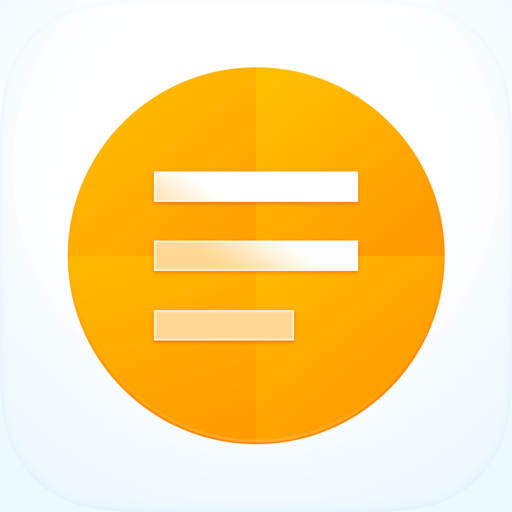Leave a Review ReaderView
Mr
Very useful. Thank you very muchThanks for this app
Update: can you add a feature for filtering highlights by color, similar to how it's done in the Kindle app?
I have been wanting a Highlighter application for mobile Safari for quite some time. It finally is here. This app makes it easy to highlight and save articles for review. Definitely like the improvements that have been made.Show lessBetter than Reader View in Safari
Reader view in Safari is good. You can email the view to others. This takes that view up a level. I find this one easier to print to PDF.Awesome!
This is a really nice app that allows you to easily read articles,stories, etc. that can be found within your phone's browser. Love it!!!Great for nighttime reading
I often read Twitter articles in bed and no matter how I open the link I would inevitably get a bright browser view before converting it to some kind of reading mode. It's a small annoyance that really ads up and this extension works perfectly with any links I throw at it.
It's simple and fast as wellShow lessVery nice
Please add the alallg to export highlights only.Promising
A quick comparison after downloading shows that the ReaderView app does not format the articles as well as Safari's native reader view. Suggested articles on the original page are not removed but brought to the top destroying any readability improvements in the reformatting (text in this test article was actually formatted into small blocks to the side of the content that should have been removed. I look forward to improvements. The highlighting is intuitive and a helpful addition to reader view.Show lessSteve Jobs would have been proud
It's almost unbelievable. Somebody finally put together a simple way to store, save and review articles from the web, instantly and in PDF format. AND...AND...the developers had the vision to include:
- Text reflow of equal quality to the iPhone version of MS Word. (Files exported as letter-size pdf)
- A night reading mode;
- settings for text justification (left vs full), line height and margins
- iBooks style style markup with touch-and-drag highlighting with one-tap access to highlight colors, 'add comment', and 'delete annotation';
- one touch file renaming
- instant access to the the app's reader view in safari with automatic save to the app;
- a functional, clean, minimalistic interface
...without subjecting the user to the indignities:
- ads
- complicated menus
- in-app purchases
- dialogue boxes
The only thing I can think of that would possibly make this app better would be the option to back up or automatically copy to Dropbox. But that's it. I have no feature wish list for this app, everything I could possibly want is already there.
Well done awkwardly named AppBlit. You may not believe this, but you've changed my life.Show lessDeveloper Response
Thank you! And now the app has iCloud synchronization, full text search and dark mode support!Great App
As described, able to utilize Reader View for forum threads and non supported web sites is great. Really like that I can save article or anything else and highlight segments of that data is so useful.
At 99 cents it's a steal and customer support is fantastic.
ThanksTerrific! Large Safari Text!
Terrific! This app actually works great – I am thrilled to finally find a tool to Enlarge the Safari Websites that had small & unreadable font-text. (And has no "Reader" option). This App fixes that problem by giving you a "Reader View" tool option.
But you'll have to activate the Reader View app & position it first.
Here's an easy step-by-step how to:
1) After you install the .99 cent "Reader View" app, Open your Safari App.
2) Tap on the "Box-Up Arrow" symbol on white bar (you may need to move the web-page slightly to see this bar).
3) Then slide the COPY-PRINT-Etc. to the side until you see "MORE..."
4) Tap MORE...
5) Tap on the white button right next to "READER VIEW" (when button turns Green, you've successfully turn this option On) - But also do next steps too...
6) To the Right of the Green are 3 lines... I recommend you hold & drag the "three lines" next to "READER VIEW" up to Top of list.
7) Tap "DONE" (at the top Right)
8) Now, when you need to make a webpage text font Larger, simply tap on the "Box-Up Arrow" symbol on white bar > then tap "READER VIEW" button.
Voilà!
And if you want to make the text font even larger, tap the Large "A" until it's large enough (found at the top under "Done")
When you want to go back to change to a different web site, just tap "Done" at the top. (This returns you to the original webpage with the tiny small font-text.)
No other reviews explain all this, so I decided to type this up.
If you follow the step-by-step instructions, you should have no problems. Enjoy! -MBShow less