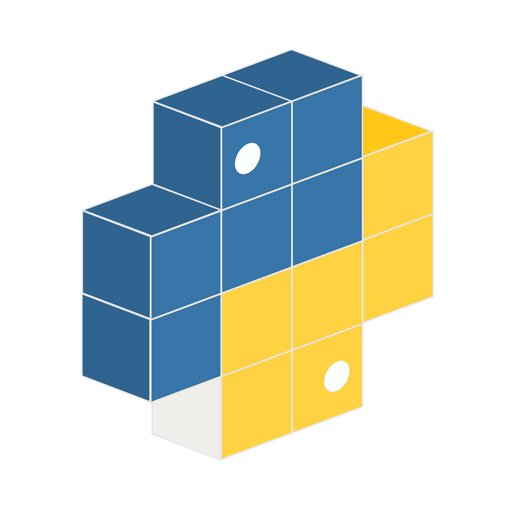Free

CmdRef
A dictionary for Cmd Prompt
⭐️4.3 / 5
Rating
🙌34
Ratings
📼8 scs
Content
📦w/o updates
Updates frequency
🗣❌ unsupported
Your locale
🧾$0.99
In-App Purchase
- Versions
- In-App Purchases History1
- Price History
- Description
- FAQ
All Versions of CmdRef
5.5.4
March 6, 2023
- Updated App Store listing and bug fixes
5.5.3
January 3, 2023
- iOS 16 support
- Support for Cmd+F keyboard shortcut to search for commands
- Dropped support for iOS 10 and older and watchOS 5 and older
More5.5.2
November 22, 2020
- Support for the newest devices
- Bug fixes
5.5.1
May 4, 2020
- Support for the newest devices and iOS 13
- Dark Mode
- Support for macOS!
- Minor bug fixes
More5.5.0
May 3, 2020
- Support for the newest devices and iOS 13
- Dark Mode
- Support for macOS!
More5.4
April 17, 2019
- New iPad Pro Support
- UI Improvements
5.3.6
September 22, 2018
-Bug fixes
5.3.5
September 21, 2018
-Fixed settings view on iPhone X in Landscape
5.3.4
September 19, 2018
-iOS 12 Support
-iPhone Xs Max Support
5.3.3
May 28, 2018
-Bug fixes
CmdRef In-App Purchases History
$0.99
CmdRef Pro
Do you love CmdRef but hate the ads? Or maybe you just want to support the app developers? Buy CmdRef Pro to enjoy a 100% ad-free experience forever!
MorePrice History of CmdRef
Description of CmdRef
CmdRef is a full, offline, searchable Windows CMD dictionary.
CmdRef is NOT an emulator and does NOT allow you to type Windows CMD commands on your iPhone or iPad.
Upgrade to CmdRef Pro in-app to enjoy ad-free use!
Windows command prompt (CMD) is a proprietary application that allows users to control their computer from a command line which is especially helpful when fighting viruses. CmdRef is a fantastic learning tool for those new to command prompt, and an excellent, portable dictionary for every expert too! CmdRef's clean, modern design was created with an emphasis on ease of use and reliability. Instead of searching all over the internet for that command you just can't seem to remember, open CmdRef and find it in seconds!
Thanks to CmdRef, you too can be the family IT professional.
Show less
CmdRef: FAQ
Yes, the software for CmdRef is compatible with iPads.
Moballo, LLC is the developer of CmdRef.
The minimum supported iOS version for the app is 11.0.
With an overall rating of 4.3 out of 5, CmdRef is a must-have app for users.
Reference Is The App Genre Of The Cmdref App.
The latest CmdRef version released is 5.5.4.
The CmdRef app was last updated on July 2, 2024.
CmdRef was released on February 6, 2023.
Child-friendly content, no violence or scary images.
The CmdRef app can be used in English.
Unfortunately, CmdRef is not on Apple Arcade.
Absolutely! In-app purchases are available within CmdRef.
No, you cannot utilize CmdRef with Apple Vision Pro.