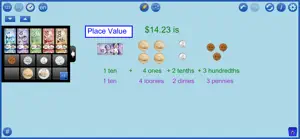About Money by mathies
- Released
- Updated
- iOS Version
- Age Rating
- Size
- Devices
- Languages
Features
Developer of Money by mathies
What's New in Money by mathies
3.1.0
July 23, 2019
- improved undo/redo of image steps - updated support docs - bug fixes
MoreReviews of Money by mathies
Alternatives to Money by mathies
More Applications by Ontario Association for Mathematics Education
Money by mathies FAQ
Is Money by mathies available on iPad devices?
Yes, Money by mathies is compatible with the iPad.
Who released the Money by mathies app?
The Money by mathies app was launched by Ontario Association for Mathematics Education.
What is the minimum iOS version needed for Money by mathies to work?
Money by mathies currently supports iOS 8.0 or later.
What user rating does the app have?
Users love Money by mathies, as evidenced by its outstanding rating of 4.5 out of 5.
What’s the genre of the Money by mathies app?
The App Genre Of Money By Mathies Is Education.
Which version of Money by mathies is the latest one?
3.1.0 is the newest version of Money by mathies.
What date was the latest Money by mathies update?
Money by mathies’s latest update was rolled out on December 2, 2024.
What was the Money by mathies release date?
The app was launched on February 5, 2023.
What is the content advisory rating for the Money by mathies app?
Family-friendly content, no mature themes or violence.
What languages does the Money by mathies app support?
The Money by mathies app is now available in English.
Is Money by mathies one of the titles available through Apple Arcade?
No, Money by mathies is not part of Apple Arcade.
Does Money by mathies feature in-app purchases?
No, you won't find in-app purchases featured in Money by mathies.
Is Money by mathies optimized for use with Apple Vision Pro?
Unfortunately, Money by mathies is not optimized for use with Apple Vision Pro.
Are there any advertisements in Money by mathies?
No, there are no advertisements in Money by mathies.