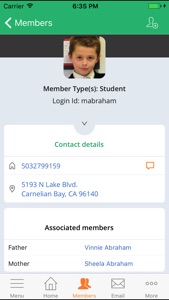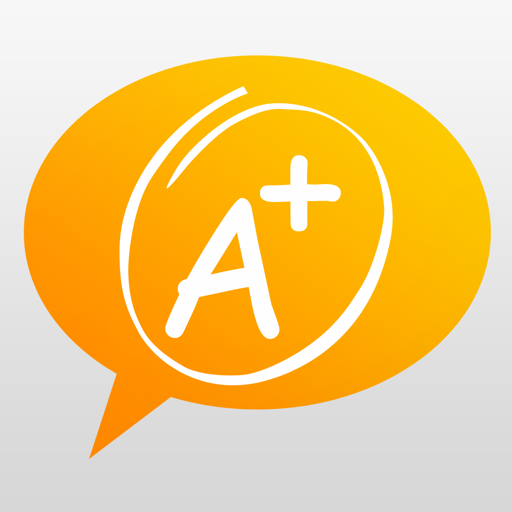Free

SchoolSpeak
⭐️4.7 / 5
Rating
🙌19K
Ratings
📼5 scs
Content
📦w/o updates
Updates frequency
🗣❌ unsupported
Your locale
- Versions
- Price History
- Description
- FAQ
All Versions of SchoolSpeak
1.8.5
February 5, 2019
We are always trying to enhance your experience on SchoolSpeak app through new features and improvements across the product.
This update contains the following:
1. Bug fixes
Like the app? Rate us! Give us your valuable feedback using the More->feedback option in the app.
More1.8.4
November 29, 2018
We are always trying to enhance your experience on SchoolSpeak app through new features and improvements across the product.
This update contains the following:
1. Bug fixes
Like the app? Rate us! Give us your valuable feedback using the More->feedback option in the app.
More1.8.3
May 20, 2018
We are always trying to enhance your experience on SchoolSpeak app through new features and improvements across the product.
This update contains the following:
1. Bug fixes
Like the app? Rate us! Give us your valuable feedback using the More->feedback option in the app.
More1.8.2
May 16, 2018
We are always trying to enhance your experience on SchoolSpeak app through new features and improvements across the product.
This update contains the following:
1. Bug fixes
Like the app? Rate us! Give us your valuable feedback using the More->feedback option in the app.
More1.8.1
May 11, 2018
We are always trying to enhance your experience on SchoolSpeak app through new features and improvements across the product.
This update contains the following
1. Users can now access the Quicklinks by tapping on the menu button in the Dashboard.
2. Contains bug fixes
Like the app? Rate us! Give us your valuable feedback using the More->feedback option in the app.
More1.8.0
May 7, 2018
We are always trying to enhance your experience on SchoolSpeak app through new features and improvements across the product.
This update contains some minor bug fixes.
Like the app? Rate us! Give us your valuable feedback using the More->feedback option in the app.
More1.7.3
March 25, 2018
We are always trying to enhance your experience on SchoolSpeak app through new features and improvements across the product.
This update contains some minor bug fixes.
Like the app? Rate us! Give us your valuable feedback using the More->feedback option in the app.
More1.7.2
March 13, 2018
We are always trying to enhance your experience on SchoolSpeak app through new features and improvements across the product.
This update contains some minor bug fixes.
Like the app? Rate us! Give us your valuable feedback using the More->feedback option in the app.
More1.7.1
March 2, 2018
We are always trying to enhance your experience on SchoolSpeak app through new features and improvements across the product.
This update contains some minor bug fixes.
Like the app? Rate us! Give us your valuable feedback using the More->feedback option in the app.
More1.7.0
February 27, 2018
We are always trying to enhance your experience on SchoolSpeak app through new features and improvements across the product.
This update contains some minor bug fixes.
Like the app? Rate us! Give us your valuable feedback using the More->feedback option in the app.
MorePrice History of SchoolSpeak
Description of SchoolSpeak
Are you a user of SchoolSpeak, the complete school management solution? Try out our new iOS App. You will need your SchoolSpeak user id and password to access the App.
Using the App you can access the same content available on your SchoolSpeak web portal – announcements, calendar events, homework, grades, report cards, lunch ordering and other features enabled by your school, but in a whole new way. SchoolSpeak App can be used by multiple users on the same device, for example, students can use the App on a parent’s iPhone – each user will login to the App and set up a PIN for quick and easy access.
App will require a Wi-Fi or mobile data connection to the Internet for logging in and updating content. Please note that using the app on mobile data connection may cause additional charges. App provides you the option to disable mobile data use.
App can retain an offline record of some of the content available online, such as calendar, announcement, homework and member list, on the device, and you will be able to access it even when the device is not connected to the Internet. Imagine accessing your school calendar, announcements and member list on a plane trip.
This app is for receiving information on your SchoolSpeak portal. We will be adding edit functionality in the future revisions.
We are excited to hear from you and incorporate your feedback in future releases. Please take a moment to send your comments and suggestions to feedback@SchoolSpeak.com.
>> Who can use it?
Current SchoolSpeak users:
* School Administrators
* Teachers
* Parents
* Students (if allowed by school.)
Users need SchoolSpeak user id and password to access the App.
>> How does SchoolSpeak work?
SchoolSpeak brings all solutions for schools under a single login - online communication, student information, secure portal, attendance, grade book, report cards, homework, announcements, calendars, email, text messaging, lunch ordering, online store, payments, online emergency forms, volunteer signup, emergency notification and more.
Any user of SchoolSpeak can login to App using his/her SchoolSpeak login id and password. Upon successful login, user is presented the home page where all information relevant to the user is organized in a concise and logical manner.
SchoolSpeak App is organized into 5 tabs - Menu, Home, Members, Email and More.
Menu – Access any information quickly. Quickly navigate to the item you are looking for. Use this to view latest grades.
Home – a concise and organized view of all information relevant for today or the date range selected.
Members – list or lookup anyone in school. Click on a name to view contact details. Click to email, phone or text.
Email other users, whole class, team or school
More – provide feedback, contact school, view all calendars, change PIN, update App content etc.
>> What features are included?
App currently supports viewing content and emailing. Edit functions will be provided in the future releases.
* View all information on SchoolSpeak - announcements, newsletters, photos, calendars, homework, grades, report cards etc.
* Order lunch, pay online, signup for volunteer opportunities, submit service hours (requires Internet connection.)
* Email other users, whole class, team or school
* Access member directory. Look up the person and click to talk, email or text.
* Offline access to some of the data when not connected to Internet.
* Setup multiple users on the same device.
** Features should be enabled in the SchoolSpeak account by administrators for it to appear in the App.
>> Want to contact us?
We’d like to hear from you. Please send any feedback or questions.
Email us: feedback@schoolspeak.com
Show less
SchoolSpeak: FAQ
SchoolSpeak isn’t available on iPad devices.
SchoolSpeak Inc. is the developer of SchoolSpeak.
The SchoolSpeak app currently supports iOS 9.0 or later.
The rating of 4.7 out of 5 that SchoolSpeak has received from users is outstanding.
The Schoolspeak App Relates To The Education Genre.
The current version of the SchoolSpeak app is 1.8.5.
July 8, 2024 is the date of the latest SchoolSpeak update.
SchoolSpeak was introduced to the market on February 5, 2023.
Contains nothing objectionable, appropriate for all ages.
SchoolSpeak can be used in English.
Sorry, SchoolSpeak is not on Apple Arcade.
Sorry, in-app purchases are not available for users of SchoolSpeak.
Sorry, SchoolSpeak is not specifically engineered for compatibility with Apple Vision Pro.