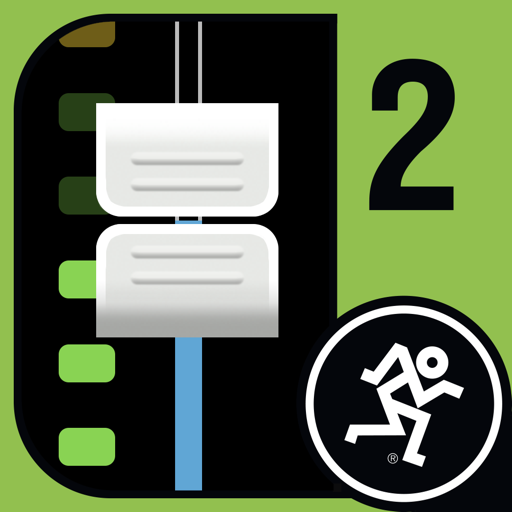Mackie useless
I couldn't pair my Sony phone so I upgraded to I phone 7 only to realize too late it isn't supported by my Mackie Freeplay. Now I have nothing but an expensive paperweight.
Terrible App
This agonizingly terrible app has forced me to return the Mackie Freeplay I just purchased. The same issue that has plagued many users is still present. The mixer unlinks with the Freeplay after only a few minutes. It then fails to reconnect non matter how many times you try. The only thing that works is when the unit is turned off and on. How incredibly frustrating!!! I also see that the fine folks at Loud Technologies have not updated this useless bit of software since 2015! Sorry Mackie, but you have dropped the ball and lost another purchase and the faith of a potential repeat customer.
Show less
Love the App but...
I own the Mackie Freeplay and the app does a great job in adjusting all the parameters but why not allow Freeplay owners to have presets in the app for particular venues like the owners of Mackie Reach? Same app - seems to be a built in limitation - if so - poor form Mackie.
Locks Up
If you let it go idle it looses communication, if you walk out of range then be prepared to power down and reopen everything. Half the time it won't even recognize that you are connected to the device.
If this was solid and reliable it would be an awesome product. Time for you guys to get back to work.
If this was solid and reliable it would be an awesome product. Time for you guys to get back to work.
Show less
Horrible! Shame on Mackie
We deserve better! You know this app is trash developer! I don't need to reinstate what other 1 star review had said; like it would help if you can actually fade and mix consistently. Upgrade now!! A Mackie Reach with out this app is useless!
Great idea, when it works
This works great sometimes.... Any time I connect and don't touch the app for a minute it stops controlling the levels when I make a change to a faded and it still says it's connected via Bluetooth. For the most part I'm using this for practice, I couldn't imagine fighting with this live in front of people. I have to disconnect he Bluetooth or force the program to restart just to gain control of the faders again.
Show less
Needs urgent fix!!!
This app has a big issue. Basically there is a moment when the Bluetooth player is working, I mean the music is going trhough well whatever aplication you are using, spotify, itunes, DJay. Unexpectedly the control screen do not work at all, although the music is playing. Then you are not able to control not even the master volume unless you go to the back of the device and do it.
Thinking of what could be the reason I have switched the player, closed the app and reopened it, disconnected BT, erased the pairing and did it again... Nothing. I was using an iPad Air. Bla bla about what version of IOs, other apps closed. I am very good in electronics, best say a graduated electronics tech an musician, so discard all these "Duh!" possible causes... Fix this bug please!
Thinking of what could be the reason I have switched the player, closed the app and reopened it, disconnected BT, erased the pairing and did it again... Nothing. I was using an iPad Air. Bla bla about what version of IOs, other apps closed. I am very good in electronics, best say a graduated electronics tech an musician, so discard all these "Duh!" possible causes... Fix this bug please!
Show less
Can't wait to get one!
The app is incredibly easy to use. Looks great and has a lot of great features for such a compact portable PA.
This ain't it
I'm glad I could try this app before purchasing the Mackie Freeplay. Maybe the amp is cool but the app certainly isn't. It's easy to use but that's because it is so limiting. Three input sounds great: mic, guitar and backing track and ability to apply up to 16 FX BUT you have to apply just one FX to all three channels. So no chance to differentiate vocals and guitar. So just 1 star as I can't award zero. Probably great for a karaoke night or a speech but not for a serious musician even if they are a one man band on the street.
Improve the hardware by adding a DSP per channel and please let me know when it's done. It's a shame considering the Mackie DLxx range is so comprehensive.
Improve the hardware by adding a DSP per channel and please let me know when it's done. It's a shame considering the Mackie DLxx range is so comprehensive.
Show less
The Future is Now
Awesome concept. Works great, looks great, and is easy to use.