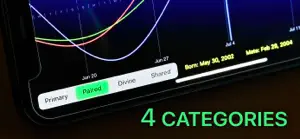Leave a Review BioMate
This is the one
By far the best biorhythm app and the new watch complications are gorgeous and reminiscent of the old Casio Bio Graph watch. Great work Blaine!Developer Response
Thank you for the great compliment! Always looking for construction user feedback and suggestions to make this the best biorhythm app around!Date entry malfunction
The latest version won’t allow you enter in or change birthdays or day of week. The previous version presented a month, day and year scroll wheel. Without this capability the app is totally useless. Please fix it because I have been a regular user of the app up until now.Developer Response
Fixed and Working GREAT! Hi Stutz52 - I've have not heard back from you in a while and hope you are are still enjoying BioMate. At your request the newer iOS datepicker was overridden to keep the larger date picker scroll wheel that you enjoy. With the release of BioMate 2 which includes Watch Complications, I've kept the same scroll wheel in this version for you as well. Again, if you experience any issues, let me know through the support link. Thanks!No Apple Watch complication.
I have gone back and forth looking for the complication on the Apple Watch and it does not exist. There is a free biorythm app that has a complication.Developer Response
Not true! OVER SIXTY Complications Exist! Please check them out or go to our Web site and directly download any custom watch faces developed by us and BioMate users like you to get started. Looking forward to seeing what you think.