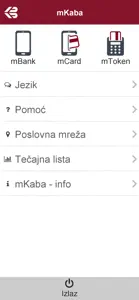Free
Click to generate a QR code for easy access to the app on the App Store
Rating summary
About mKaba
- Released
- Updated
- iOS Version
- Age Rating
- Size
- Devices
- Languages
Features
Developer of mKaba
Korištenje mKaba aplikacije na Vašem mobilnom telefonu omogućuje Vam jednostavno upravljanje sredstvima na svim vrstama računa otvorenim u Karlovačkoj banci.
Putem mKaba aplikacije na svom mobilnom telefonu možete obavljati sljedeće usluge:
• pregled poslovnica i bankomata
• uvid u tečajne liste
• uvid u stanje i promet svih računa kojima ste vlasnik ili opunomoćenik
• uvid u stanje i transakcije po kreditnim i debitnim karticama
• uvid u račune kredita
• plaćanje dugovanja po karticama i kreditima
• brzo i efikasno obavljanje bezgotovinskog platnog prometa
• obrada naloga s 2D barcode-om
• kupoprodaja deviza
• plaćanja su stranoj valuti
• ugovaranje on-line kredita
• ugovaranje štednje
Odabir opcije mToken omogućuje Vam prijavu na servis e-Kaba, internetsko bankarstvo Karlovačke banke.
Da biste postali korisnik mKaba aplikacije, morate se registrirati u Banci. Nakon registracije slijedi instalacija i aktivacija mKaba aplikacije.
SIGURNOST:
Aplikacija mKaba sigurna je za korištenje. Korištenje aplikacije zaštićeno je PIN-om (korisnik uvijek može promijeniti PIN), a dodatnu sigurnost omogućuje i vremenska kontrola neaktivnosti aplikacije.
Using mKaba aplication on your mobile phone allows you to easily manage assets on all types of accounts open in Karlovačka banka.
With mKaba aplication on your mobile phone, you can:
• overview the list of branches and ATMs
• check exchange rates
• overview the details of all accounts
• overview the balance and transactions of debit and credit cards
• overview the balance of loans
• execute payments of bills of credit cards and loans
• execute cashless payments easily and efficiently
• processing 2D barcode payments
• buy and sell foreign currency
• foreign exchange payment orders
• contracting online loans
• savings contracting
Selecting mToken option, allows you to log in to the eKaba, Internet banking of Karlovačka banka.
To become a user of mKaba aplication, you must register at the Bank. After registration, follows the installation and then activation of mKaba.
SECURITY:
mKaba aplication is safe to use. Using the aplication is protected by a PIN (user can always change PIN). Aditional security is time control inactivity of aplication.
Show less
What's New in mKaba
2.05
March 21, 2024
Minor improvements
Alternatives to mKaba
More Applications by KARLOVACKA BANKA D.D.
FAQ
Is mKaba compatible with the iPad?
Yes, mKaba works on iPads.
Who developed the app?
mKaba was launched by KARLOVACKA BANKA D.D..
What is the minimum supported iOS version for mKaba?
To function properly, the app requires at least iOS 12.0.
What is the current app rating of mKaba?
Currently, the mKaba app has no user ratings.
What category of app is mKaba?
The Mkaba App Relates To The Finance Genre.
What is the recent version of the mKaba app?
2.05 is the newly released mKaba version.
What is the date of the most recent mKaba update?
December 3, 2024 is the date of the latest mKaba update.
What is the specific date when the app came out?
mKaba was introduced to the market on February 6, 2023.
What is the recommended age for mKaba?
Contains nothing objectionable, appropriate for all ages.
What are the languages offered by the mKaba app?
mKaba can be used in English.
Does Apple Arcade offer mKaba as part of its collection?
No, mKaba is not featured on Apple Arcade.
Can I make in-app purchases within mKaba?
No, mKaba does not include options for in-app purchases.
Is mKaba specifically engineered for Apple Vision Pro compatibility?
Sorry, mKaba is not specifically engineered for compatibility with Apple Vision Pro.
Does mKaba use ad-based monetization?
No, mKaba does not use ad-based monetization.