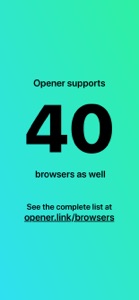Free

Opener ‒ open links in apps
Open links in apps
⭐️4.6 / 5
Rating
🙌1.2K
Ratings
📼4 scs
Content
📦~ in 1 month
Updates frequency
🗣❌ unsupported
Your locale
- Versions
- Price History
- Description
- FAQ
All Versions of Opener ‒ open links in apps
1.13.3
June 18, 2024
- Opener is now better at remembering which apps you've used recently and suggesting them as options.
- You can now search within the full browsers list!
- When opening the inline list of browsers the full list is now scrolled into view.
- App size reduced by around 20%.
- iPad launch screen refinements.
- Other small performance improvements and refinements.
If you like using Opener we'd love to hear about it! Please leave us a quick review on the App Store or follow us at @opener@mastodon.social on Mastodon.
More1.13.2
May 16, 2024
This update includes minor bug fixes and improvements.
If you like using Opener we'd love to hear about it! Please leave us a quick review on the App Store or follow us at @opener@mastodon.social on Mastodon.
More1.13.1
May 15, 2024
- Opener is now better at stripping tracking parameters out of links.
- Opener now supports the Polish language.
- Small touches and improvements.
If you like using Opener we'd love to hear about it! Please leave us a quick review on the App Store or follow us at @opener@mastodon.social on Mastodon.
More1.13
April 26, 2024
Hello there! This update to Opener includes
# A built-in QR code maker!
You can now use Opener to generate QR codes quickly and easily, no more need for questionable QR code makers from the web.
- Supports light and dark variations
- QR codes use HDR brightness when expanded fullscreen.
- Supports using shortened links so QR codes are less dense.
- Export however you’d like: Save to your camera roll, Files.app, copy, drag & drop, even use the save dialog on Apple Silicon Macs.
- No watermarks, no required accounts, no recording your data. Just high quality QR codes.
You can access Opener’s QR code maker by long pressing on the “Open in Browser” option.
# A link shortener
Opener now has to option to generate shortened links if you’d like! These shortened links will even open in Opener for others who receive them and already have the app installed, giving them the choice of which app to use.
You can access Opener’s URL shortener by long pressing on the “Open in Browser” option.
# Improved action extension
The action extension now shows in a spiffy sheet that can be swiped down to dismiss.
# More languages
Opener now supports the Dutch, Hungarian, Italian, Norwegian, Swedish, Tagalog, Thai, and Ukrainian languages!
...and, as always, lots of bug fixes and improvements.
If you like using Opener we'd love to hear about it! Please leave us a quick review on the App Store or follow us at @opener@mastodon.social on Mastodon.
More1.12.6
February 16, 2024
- Improved compatibility with Apple Vision Pro.
- Other small improvements.
If you like using Opener we'd love to hear about it! Please leave us a quick review on the App Store or follow us at @opener@mastodon.social on Mastodon.
More1.12.5
February 6, 2024
- Improved compatibility with Apple Vision Pro.
- Other small improvements.
If you like using Opener we'd love to hear about it! Please leave us a quick review on the App Store or follow us at @opener@mastodon.social on Mastodon.
More1.12.4
November 28, 2023
This update includes minor bug fixes and improvements.
If you like using Opener we'd love to hear about it! Please leave us a quick review on the App Store or follow us at @opener@mastodon.social on Mastodon.
More1.12.3
October 8, 2023
This update includes minor bug fixes and improvements.
If you like using Opener we'd love to hear about it! Please leave us a quick review on the App Store or follow us at @opener@mastodon.social on Mastodon.
More1.12.2
September 18, 2023
- On iOS 17 you can now drag links into Opener's app icon to show options for opening them!
- Added ability to join TestFlight to app settings.
- Reduced the amount of space used for caching.
- Improved accuracy of cache size shown in app settings.
- Small performance improvements.
If you like using Opener we'd love to hear about it! Please leave us a quick review on the App Store or follow us at @opener@mastodon.social on Mastodon.
More1.12.1
June 30, 2023
- Improved offline support, many requests will wait for the network to become available now.
- Improvements when running on Apple Silicon Macs and prerelease versions of iOS.
- Other bug fixes and improvements.
If you like using Opener we'd love to hear about it! Please leave us a quick review on the App Store or follow us at @opener@mastodon.social on Mastodon.
MorePrice History of Opener ‒ open links in apps
Description of Opener ‒ open links in apps
Opener is an app that allows you to open links from the web in apps instead! Copy a link and launch Opener to see the apps that it can be opened in, or use Opener's action extension right from other apps! Opener currently supports over 280 apps with more being added all the time.
In addition to opening links in apps, Opener also supports:
- Opening links in any browser of your choice.
- Previewing links from a variety of popular services using 3D Touch.
- Opening the Google AMP version of pages, which are significantly faster than normal web pages.
"If you find yourself looking to view web links in apps often, Opener is a good timesaver that cleverly uses iOS extensions to speed up the process." — MacStories
"It’s simple, handy, and makes browsing the web a lot easier." — LifeHacker
"...lets you open links in their corresponding app, skipping the annoying Web view along the way." — CNET
"As someone who spends huge chunks of my day tapping on my iPhone’s screen, I skipped my Starbucks latte today and bought Opener instead." — TechCrunch
For a complete list of supported apps and browsers visit opener.link/apps
Show less
Opener ‒ open links in apps: FAQ
Yes, Opener ‒ open links in apps is compatible with the iPad.
Timothy Johnsen released the Opener ‒ open links in apps app.
The minimum supported iOS version for the Opener ‒ open links in apps app is iOS 15.0.
Users love Opener ‒ open links in apps, as evidenced by its outstanding rating of 4.6 out of 5.
The App Genre Of Opener ‒ Open Links In Apps Is Utilities.
The newest version of Opener ‒ open links in apps is 1.13.3.
Opener ‒ open links in apps’s latest update was rolled out on July 1, 2024.
The app was launched on February 6, 2023.
Family-friendly content, no mature themes or violence.
The Opener ‒ open links in apps app is now available in American English, Dutch, Filipino and 16 more.
Unfortunately, Opener ‒ open links in apps is not on Apple Arcade.
Unfortunately, in-app purchases are not available within Opener ‒ open links in apps.
Unfortunately, Opener ‒ open links in apps is not optimized for use with Apple Vision Pro.