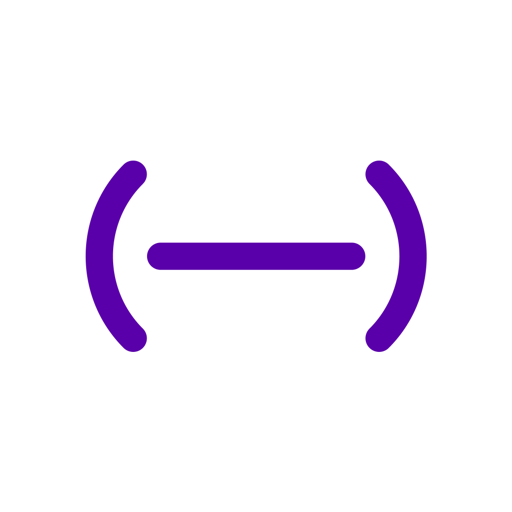Leave a Review Soundtrap Studio
iPad
The lag on the iPad (when I have to use it), disrupts the recording, stopping, and after hitting okay in microphone questions. Also, I'm a new user, as well as someone who didn't grow up with computers. As I learn how to use the AP, I do find it easy to use. Living with a disease that keeps me horizontal, outside of a few minutes at a time, I'm grateful to have your program to learn so I may still pursue my dreams and have my lyrics of my life heard one day. Although I may not be able to stand up and sing, I will find my way! Keep in touch, you never know how famous I may end up being. Oh, and when I get there, maybe your company will give me an affiliate site, so others may experience what I am. My future realistic goal thoughts!
Stacie CoG HealingShow lessNot too impressed.
The computer version is wonderful! I love the computer version of Soundtrap, however, I’m not that impressed with the phone app. Basically it’s good for listening to songs and maybe contacting with collaboraters. But I found it complicated to try and work on a song on my phone with this thing... for starters (this is especially annoying when you’re collaborating with someone), you can’t see the name of your tracks when they’re in your song, it just shows an instrument. Most of all, it doesn’t like to let me move my tracks, and with the smaller tracks it wouldn’t let me make the tracks longer. Although I didn’t want to take too much time trying to figure it out... I don’t know. I wasn’t very impressed when I first downloaded it on my phone. I recommend working on your songs on the computer version of Soundtrap.Show lessDoesn’t work on my computer
This app could be great, unfortunately though, it’s not. I first tried using the desktop version on my laptop, to no avail. I usually use Garage Band on my iPad to edit vocals and got this program specifically so I could do that on my computer instead, but for some reason the desktop version refuses to use my microphone. I spent two hours going through my computer and Soundtrap settings, only to give up because of how frustrating it was. I guess technically it did connect, but I couldn’t get the volume up and it sounded very VERY muffled. So I decided to turn to the app. Thankfully, the app was able to acknowledge the microphone, but the app doesn’t carry the tools that I want to use and crashes VERY often. Also the whole point I got it was because I wanted to use my laptop. I had the grand idea to record on my iPad then edit on my computer, but even though I’m on the same account and use the paid version it won’t sync well between devices. Anyway, for my purposes this app/site has been very frustrating, but it does have some good things packed in. I’m sure it’s useful to many other peopleShow lessTrash
I agree with the guy that agreed with the other guy that agreed with the other guy that this app is so trash i had to give it 5 starsGood DAW, but some serious problems
I use this app on my computer, so I thought I’d get the phone version. But it has some serious issues. The app makes me log on with my google account literally every time I open it, sometimes more than once. This is frustrating. The app also now is unable to play your songs while doing anything other than being on the app, which can limit ability to listen to them on the go. Additionally, the app continually fails to play audio, even after I close it and restart it. I enjoy using this DAW and would love to use it more on the go. But without some changes, I think I’ll be sticking to the desktop version from here on.Show lessDON’T GET THE APP!!! REALLY BAD
This review comes from someone who uses an iPad to make beats. When you first open the app, it flips the screen like how you normally use an iPhone. It isn’t too bad until you have a tablet with a keyboard attached to it. You could flip the screen until you create a new project. I feel like it isn’t necessary to fill in my personal information like my email and birthdate. I just want to enter the app and make beats. When making a beat, the app tends to lag and freeze up. I couldn’t save my project a couple of times when this happened and ended up losing my progress. The app needs to automatically save your progress instead of having to do it manually once in a while. It lacks the ability to edit your notes with a piano roll. The interface isn’t really user friendly like GarageBand. I found the volume throttle and tools like it difficult to turn it.Show lessI would love this game
I'd give it lower since I can't get in but read the title. I can't sign in. I'm a kid inspired by my 2 brothers song (blame by slumv and chubby please check it out. Chubby is not going through a good time and it would really help) and I really want to make music. But I'm a child and I don't have a email and I don't know my phone number. No hate but please no sign in. ThanksShow lessI love this app
This app is the best you can record good quality music a lot easier tha any other app I recommend getting SoundtrapGood but…
It’s a great music app and all but I’m not kidding when I say EVERY name is taken even stuff like: jhjvjghcghgkhijojkjkjkn(sfallaknsbjkliyggにぬんつんしΚαλαμάτα. Is taken I can’t change my name and it’s really annoying so please fix it or I’ll have to change to another music software.ONE PROBLEM
I tell you what. It’s good it’s the best music app I could find but then when I left it for a while and came back to play it again . It didn’t let me into the studio. Don’t know what to do. If you read this can you please fix this problem where you can’t enter the studio to make music please. 🙂