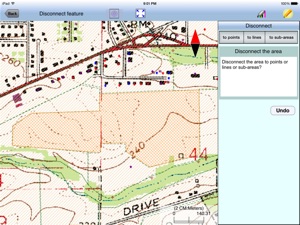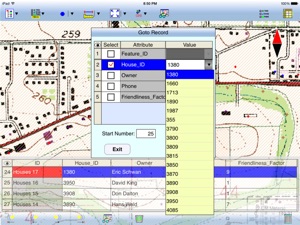$24.99

Forester GPS GIS III
⭐️0 / 5
Rating
🙌0
Ratings
📼0 sc
Content
📦w/o updates
Updates frequency
🗣❌ unsupported
Your locale
- Versions
- Price History
- Description
- FAQ
All Versions of Forester GPS GIS III
1.0.6
October 12, 2023
Coordinate Information screen update.
1.0.5
August 14, 2020
1. For importing from an Excel file, added the ability to detect decimal numbers used as Feature IDs.
2. Bug Fix: Default Value not working when built-in Attribute is added in iPhone version.
3. Bug Fix: The default blue dot was used for GPS data collection rather than the point symbol selected by the user.
4. Bug Fix: When Degrees is selected in Setup Elevation and Angle, the angle must still be input in DMS for the Feature Properties screen.
5. Allow Bearing to be entered with 3 decimal digits for the GPS - Collect - Traverse function.
6. Added Time and Date to the Built-in Attribute List.
More1.0.4
April 2, 2019
Fixed document configuration issue.
1.0.3
November 27, 2018
Added enhancement to the text file import and export functions. Whereas text file import was limited to importing text files ending in .txt, now the user may choose the .txt or the .csv file name extension. For text file export, instead of exporting all of the Attributes for the Topic, the app now provides a dialog to let the user select specific Attributes to be exported.
More1.0.2
August 21, 2018
Automatically save job data after user has added a new Feature.
1.0.1
July 1, 2015
Fixed bug in Export Excel file.
1.0
June 7, 2015
Price History of Forester GPS GIS III
Description of Forester GPS GIS III
“Forester GPS GIS III” provides tools for estimating basal area per acre for a timber stand as well as GPS data collection and mapping functions for use on the iPad. It will let you use a GPS receiver to map a timber stand or any other land parcel then create grid points over the area. You can also create features by importing feature data in Shapefiles or DXF format, by manual digitization or by entering deed calls. The acreage and perimeter of an area feature will be promptly computed. You can easily divide or combine the land plots. You will be able to record attribute information for each geographic feature. You will also be able to generate a contour map based on an attribute. You will also be able to export the feature data to Shapefiles, Excel files, DXF files and KML files.
If your device has GPS capability, the Point Stakeout function could help you locate the cruise points, and the Line Stakeout function could help you stay on a transect line.
Please note: The accuracy of the location data depends on the GPS receiver used. Continued use of GPS running in the background can dramatically decrease battery life. The app lets you easily toggle the GPS on or off.
Detailed Function List:
* Import and export from/to Shapefiles, Excel files, DXF files and KML files.
* Export to GPX file.
* Import/Export Point Feature data via text file.
* Load a GeoTiff map image for off-line use and for use in Moving Map mode.
* Use GPS to map land features as Points, Lines and Areas.
* Precisely digitize Points, Lines and Areas over the built-in Map.
* Draw a deed plot by entering angles and distances.
* Classify the Features on a Topic layer.
* Modify the Line and Area Feature shapes by adding or deleting nodes.
* Transform data to commonly used coordinate systems.
* Move existing nodes to fine-tune the map drawing.
* Create grid points over a timber stand to use as sampling points.
* Create a contour map and compute volumes.
* Use the built-in angle gauge for point sampling at each sampling point.
* Automatically record tree tally and BA/acre for each sampling point.
* Attach photos to the Features.
* Enter a formula for computing values derived from other Attribute Values.
* Tag the Features with pre-defined Attribute/Values.
* View position, length and area values for the Features.
* For a Topic layer, go to a Feature, sort the Features, or report statistics.
* Split an Area by using a Split-Line.
* Disconnect a Line Feature or an Area Feature.
* Join Features.
* Create buffer zones around a Line or Area Feature.
* Label the Lines with segment lengths and directions as well as corner angles.
* Label the Areas with size in acres and square feet or hectares and square meters.
* Measure distances and areas on the displayed Map.
* Create a point from the entered address or coordinates.
* Create a Point or record a node by picking the GPS location.
* Use GPS to locate and stake out Points or nodes on a Line or Area Feature.
* Use GPS to guide you along a specified Line or Area boundary.
* Save the job data file for later use.
* Output the drawing and the coordinates to PDF.
* Email the job data files and the PDF files to your colleagues.
* iCloud file storage support.
This app comes with a built-in help document.
Show less
Forester GPS GIS III: FAQ
Yes, Forester GPS GIS III supports iPad devices.
Corvallis Microtechnology, Inc. is the creator of the Forester GPS GIS III app.
Forester GPS GIS III minimum iOS requirement is iOS 11.0.
Forester GPS GIS III has not received any user ratings yet.
The App Genre Of Forester Gps Gis Iii Is Navigation.
1.0.6 is the most recent version of the Forester GPS GIS III app.
The latest Forester GPS GIS III update came out on July 5, 2024.
Forester GPS GIS III launched on February 5, 2023.
The Forester GPS GIS III app is suitable for children aged Corvallis Microtechnology, Inc..
The Forester GPS GIS III app is now available in American English.
Sorry, Forester GPS GIS III is not available on Apple Arcade.
Sorry, in-app purchases are not accessible within Forester GPS GIS III.
Unfortunately, Forester GPS GIS III is not optimized for use with Apple Vision Pro.